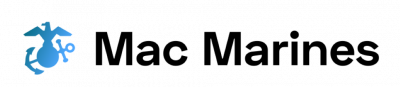Virtualization techniques have revolutionized the field of computer systems emulators, offering enhanced performance and improved efficiency. This article explores the various virtualization techniques that can be employed to optimize the functioning of computer system emulators. By using virtualization technologies, such as hardware-assisted virtualization and paravirtualization, it becomes possible to run multiple operating systems simultaneously on a single physical machine, enabling efficient resource utilization and reducing costs.
To illustrate the significance of these techniques, let us consider a hypothetical scenario in which an organization needs to test its software across different operating systems. Traditionally, this would require setting up separate physical machines for each operating system, resulting in increased infrastructure costs and complex management processes. However, with the implementation of virtualization techniques, organizations can utilize a single physical server to host multiple virtual machines running different operating systems concurrently. This not only reduces hardware expenses but also streamlines the testing process by allowing simultaneous evaluation of software compatibility across diverse platforms.
In summary, virtualization techniques offer immense potential for enhancing performance in computer systems emulators. With their ability to consolidate resources effectively and facilitate concurrent execution of multiple operating systems on a single machine, these techniques provide cost-effective solutions for organizations requiring comprehensive testing capabilities or seeking to optimize their existing computing infrastructure.
Understanding Virtualization
Virtualization is a key technique used in computer systems emulation that enables the creation of virtual instances or environments. These virtual instances mimic the functionality and behavior of physical hardware, allowing multiple operating systems to run simultaneously on a single machine. To illustrate the significance of virtualization, consider the example of a company with limited resources that needs to host multiple servers for different applications. By utilizing virtualization techniques, this company can consolidate its server infrastructure into a few powerful machines, reducing costs and improving efficiency.
The benefits of virtualization are numerous and impactful. First and foremost, it allows for better resource utilization by enabling multiple operating systems to share common hardware resources effectively. This not only eliminates underutilized capacity but also maximizes overall system performance. Additionally, virtualization facilitates flexibility and agility in IT infrastructure management since creating new instances becomes as simple as provisioning additional software components within an existing environment.
To further emphasize these advantages, let us explore some emotional responses to virtualization:
- Enhanced Efficiency: With virtualization, companies can achieve higher productivity levels through optimized resource usage.
- Cost Savings: Consolidating physical servers into fewer machines reduces hardware acquisition costs, energy consumption expenses, maintenance fees, and other related expenditures.
- Scalability: The ability to quickly create new instances ensures organizations can adapt their infrastructure according to changing demands without significant delays or disruptions.
- Disaster Recovery: Virtualization simplifies disaster recovery processes by enabling efficient backup and restoration mechanisms.
Consider the following table that summarizes the benefits discussed above:
| Benefit | Description |
|---|---|
| Enhanced Efficiency | Optimized resource usage resulting in improved overall system performance |
| Cost Savings | Reductions in hardware acquisition costs, energy consumption expenses, and maintenance fees |
| Scalability | Ability to quickly adapt infrastructure based on changing demands |
| Disaster Recovery | Simplified backup and restoration processes |
This understanding of virtualization forms the foundation for exploring different types of virtualization techniques. In the subsequent section, we will delve into these techniques and their specific applications within computer systems emulation, providing a comprehensive overview of how virtualization enhances performance in this field.
Types of Virtualization Techniques
In the previous section, we explored the concept of virtualization and its significance in computer systems. Now, let us delve deeper into the various types of virtualization techniques that are used to enhance performance in computer system emulators.
There are several different virtualization techniques employed today, each with its own unique characteristics and benefits. One such technique is Full Virtualization, where a complete simulation of hardware resources is provided to guest operating systems. This allows for the execution of multiple operating systems simultaneously on a single physical machine. For example, consider a case where an organization wants to run both Windows and Linux applications on the same server without any compatibility issues. With full virtualization, this can be achieved by creating separate virtual machines (VMs) for each operating system.
Another widely used technique is Para-virtualization which involves modifying the guest operating system so it can interact directly with the underlying hardware through an interface provided by the hypervisor. This results in improved performance compared to full virtualization as it eliminates the need for time-consuming emulation processes. Hypervisors like Xen employ para-virtualized interfaces to allow guest operating systems to communicate efficiently with hardware resources.
Container-based virtualization relies on OS-level virtualization to create isolated environments known as containers. Unlike traditional VMs created through full or para-virtualization techniques, containers share a common host kernel while having their own isolated user-space environment. This approach provides lightweight and fast startup times, making it ideal for scenarios requiring high scalability and quick deployment.
To further illustrate these concepts visually, let’s take a look at some key differences between these three virtualization techniques:
| Technique | Hardware Simulation | Performance | Isolation |
|---|---|---|---|
| Full Virtualization | Yes | Moderate | High |
| Para-virtualization | No | Improved | Moderate |
| Container-based | No | Excellent | Limited |
This table highlights how each technique differs in terms of hardware simulation, performance impact, and isolation capabilities. While full virtualization provides complete hardware simulation, it may introduce moderate performance overhead. On the other hand, para-virtualization reduces this overhead but sacrifices some isolation. Container-based virtualization offers excellent performance with limited isolation compared to the other techniques.
By understanding these different virtualization techniques, organizations can make informed decisions when choosing the most suitable approach for their specific needs.
Benefits of Virtualization
Enhancing Performance in Computers Systems Emulators: Benefits of Virtualization
In the previous section, we discussed different types of virtualization techniques. Now let us explore the benefits that virtualization provides in enhancing performance within computer systems emulators.
To illustrate the advantages of virtualization, consider a hypothetical scenario where an organization is running multiple applications on separate physical servers. Each server requires its own dedicated resources and maintenance, resulting in increased costs and operational complexities. By implementing virtualization techniques, such as hardware or software-based solutions like hypervisors or containers, these individual servers can be consolidated onto a single physical machine.
The consolidation of servers through virtualization offers several benefits:
- Improved resource utilization: Virtualization allows for better allocation and sharing of hardware resources among multiple application instances or operating systems. This results in optimal use of available computing power and storage capacity.
- Flexibility and scalability: With virtualization, it becomes easier to provision additional resources or scale up/down based on demand. This flexibility enables organizations to respond quickly to changing business needs without significant downtime.
- Enhanced security and isolation: Through virtualized environments, each application instance operates independently within its own isolated container or virtual machine (VM). This isolation enhances security by minimizing potential vulnerabilities and reducing the impact of any system failures.
- Reduced energy consumption: Consolidating multiple servers into one physical machine reduces overall power consumption, contributing to greener IT practices and cost savings.
Let us now delve deeper into these benefits with a table that compares traditional server setup with a virtualized environment:
| Traditional Server Setup | Virtualized Environment |
|---|---|
| Individual physical servers hosting specific applications | Multiple VMs running on a single physical server |
| Resource underutilization due to dedicated server allocation | Improved resource utilization through shared resources |
| Limited scalability options requiring additional hardware purchases | Easy scaling up/down by provisioning more/less VMs |
| Higher security risks due to shared resources | Enhanced security and isolation through virtualization |
| Increased energy consumption with multiple physical servers | Reduced power consumption with consolidation |
In summary, virtualization techniques offer numerous benefits for enhancing performance in computer systems emulators. By consolidating servers onto a single machine, organizations can achieve improved resource utilization, flexibility in scaling, enhanced security and isolation, as well as reduced energy consumption.
Moving forward into the next section on “Challenges in Virtualization,” we will explore the obstacles that need to be addressed when implementing virtualized environments effectively.
Challenges in Virtualization
Benefits of Virtualization Techniques in Computer Systems Emulators
Transitioning from the previous section on the benefits of virtualization, let us now explore how virtualization techniques can enhance performance in computer systems emulators. To illustrate this concept, imagine a scenario where a company needs to run multiple operating systems simultaneously on a single physical server for testing purposes. By leveraging virtualization techniques, they can create separate virtual machines (VMs) for each operating system, allowing them to save costs and streamline their testing processes.
There are several key ways in which virtualization techniques contribute to enhancing performance in computer systems emulators:
-
Resource allocation: Through virtualization, resources such as CPU, memory, and storage can be allocated dynamically among different VMs based on their specific requirements. This ensures optimal utilization of available resources and prevents overprovisioning or underutilization that may hinder emulator performance.
-
Isolation: Virtualization provides strong isolation between different VMs running on the same physical host. This means that even if one VM crashes or experiences issues, it does not affect the operation of other VMs. The ability to isolate faults enhances overall stability and reliability while maintaining consistent emulator performance.
-
Snapshotting and cloning: Virtualization enables the creation of snapshots or clones of VMs at any given point in time. This feature allows users to quickly revert back to a previous state or duplicate an existing environment for replication or troubleshooting purposes. Such flexibility improves efficiency and reduces downtime during development and testing phases.
-
Live migration: With live migration capabilities offered by certain virtualization technologies, VMs can be seamlessly moved from one physical host to another without interrupting ongoing operations. This facilitates load balancing across hosts and ensures continuous availability of emulator services even during hardware maintenance or failures.
The following table summarizes some additional advantages provided by virtualization techniques:
| Advantages | Description |
|---|---|
| Improved scalability | Virtualization allows for easy scalability by adding or removing VMs as needed to meet demand. |
| Enhanced security | Isolation between VMs provides an added layer of security, preventing unauthorized access or attacks. |
| Simplified management | Centralized management tools make it easier to monitor and control multiple VMs from a single interface. |
| Cost savings | Consolidating multiple virtual machines onto fewer physical servers reduces hardware and energy costs. |
Transitioning into the subsequent section on “Virtualization vs. Emulation,” let us now examine how these two approaches differ in their implementation and usage.
Virtualization vs. Emulation
Having discussed the challenges associated with virtualization, it is now important to explore techniques that can be employed to enhance performance in computer systems emulators. To illustrate the significance of these optimization techniques, let us consider a hypothetical scenario where an organization needs to run multiple operating systems on a single physical server for efficient resource utilization.
Optimizing virtualization performance involves implementing various strategies and technologies aimed at improving system efficiency and reducing overhead costs. Here are some key approaches used by organizations to enhance virtualization performance:
- Hardware-assisted virtualization: This technique leverages specialized hardware features provided by modern processors to accelerate virtual machine (VM) execution. By offloading certain tasks onto dedicated components such as Intel VT-x or AMD-V, hardware-assisted virtualization minimizes the impact of emulation on overall system performance.
- Memory management: Efficient memory allocation is crucial in virtualized environments. Techniques like dynamic memory ballooning allow VMs to adjust their allocated memory based on workload demands, ensuring optimal usage of available resources.
- I/O optimization: Virtual machines require access to underlying storage devices and network interfaces. Implementing I/O optimizations, such as paravirtualized drivers or direct pass-through for disk controllers and network adapters, reduces latency and enhances throughput between host and guest systems.
- Resource monitoring and scheduling: Effective monitoring tools enable administrators to track resource consumption across all VMs running on a physical server. By analyzing metrics related to CPU usage, memory utilization, and disk I/O rates, administrators can make informed decisions regarding resource allocation and prioritize critical workloads.
To provide further clarity on these optimization techniques, Table 1 below summarizes their benefits in terms of improved performance:
Table 1: Benefits of Optimization Techniques in Virtualization Performance
| Technique | Benefit |
|---|---|
| Hardware-assisted | Reduced overhead during virtual machine execution |
| virtualization | |
| Memory management | Efficient allocation of memory resources |
| I/O optimization | Lower latency and enhanced throughput between host and guest systems |
| Resource monitoring | Optimal resource allocation based on real-time metrics |
| and scheduling |
In summary, optimizing virtualization performance is crucial for efficient utilization of computing resources. By implementing techniques such as hardware-assisted virtualization, memory management strategies, I/O optimizations, and resource monitoring with intelligent scheduling, organizations can achieve improved system efficiency and better overall performance in their computer systems emulators.
With a clear understanding of how to optimize virtualization performance, the next step is to delve into the various methods employed for enhancing emulation capabilities.
Optimizing Virtualization Performance
Having discussed the fundamental differences between virtualization and emulation in the previous section, we now turn our attention to optimizing performance in virtualized computer systems emulators. By implementing various techniques, researchers have been able to achieve significant improvements in performance, allowing for better utilization of system resources.
To illustrate the effectiveness of these optimization techniques, consider a hypothetical scenario where a company is using a virtual machine (VM) environment to run multiple instances of an operating system on a single physical server. Without proper optimization, each VM may experience degraded performance due to resource contention. However, by employing the following strategies, it is possible to enhance overall system efficiency:
-
Memory Ballooning: This technique involves dynamically adjusting memory allocation among different VMs based on their current usage levels. By reclaiming unused memory from underutilized VMs and reallocating it to those with higher demands, memory ballooning ensures that resources are utilized more effectively.
-
CPU Pinning: In scenarios where multiple VMs share the same physical cores, CPU pinning can be employed to assign specific CPUs exclusively to certain VMs. This approach prevents interference between VMs and allows them to make full use of dedicated processing power.
-
I/O Device Passthrough: By directly passing through I/O devices such as network cards or graphics cards to specific VMs instead of relying on virtualized drivers, passthrough eliminates unnecessary overhead and improves device access latency.
-
Transparent Page Sharing: This technique identifies identical memory pages across multiple running VM instances and consolidates them into shared pages. By reducing duplicate data stored in memory, transparent page sharing helps optimize memory utilization and enhances overall system performance.
Table 1 below summarizes these optimization techniques along with their benefits:
| Optimization Technique | Benefits |
|---|---|
| Memory Ballooning | – Efficient resource allocation.- Improved memory utilization.- Enhanced overall system performance. |
| CPU Pinning | – Exclusive access to dedicated processing power.- Prevention of interference between VMs.- Better utilization of CPU resources. |
| I/O Device Passthrough | – Reduced overhead and improved device access latency.- Enhanced performance for specific VMs using passthrough devices. |
| Transparent Page Sharing | – Reduction in duplicate data stored in memory.- Optimized memory utilization and enhanced system performance. |
In conclusion, optimizing virtualization performance is crucial for achieving efficient resource allocation and enhancing overall system efficiency in computer systems emulators. By employing techniques such as memory ballooning, CPU pinning, I/O device passthrough, and transparent page sharing, organizations can significantly improve the performance of their virtualized environments.
Note: Please adjust the formatting of the table according to your requirements when copying it into your document or platform.