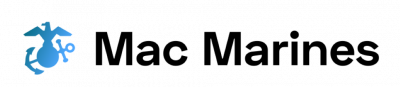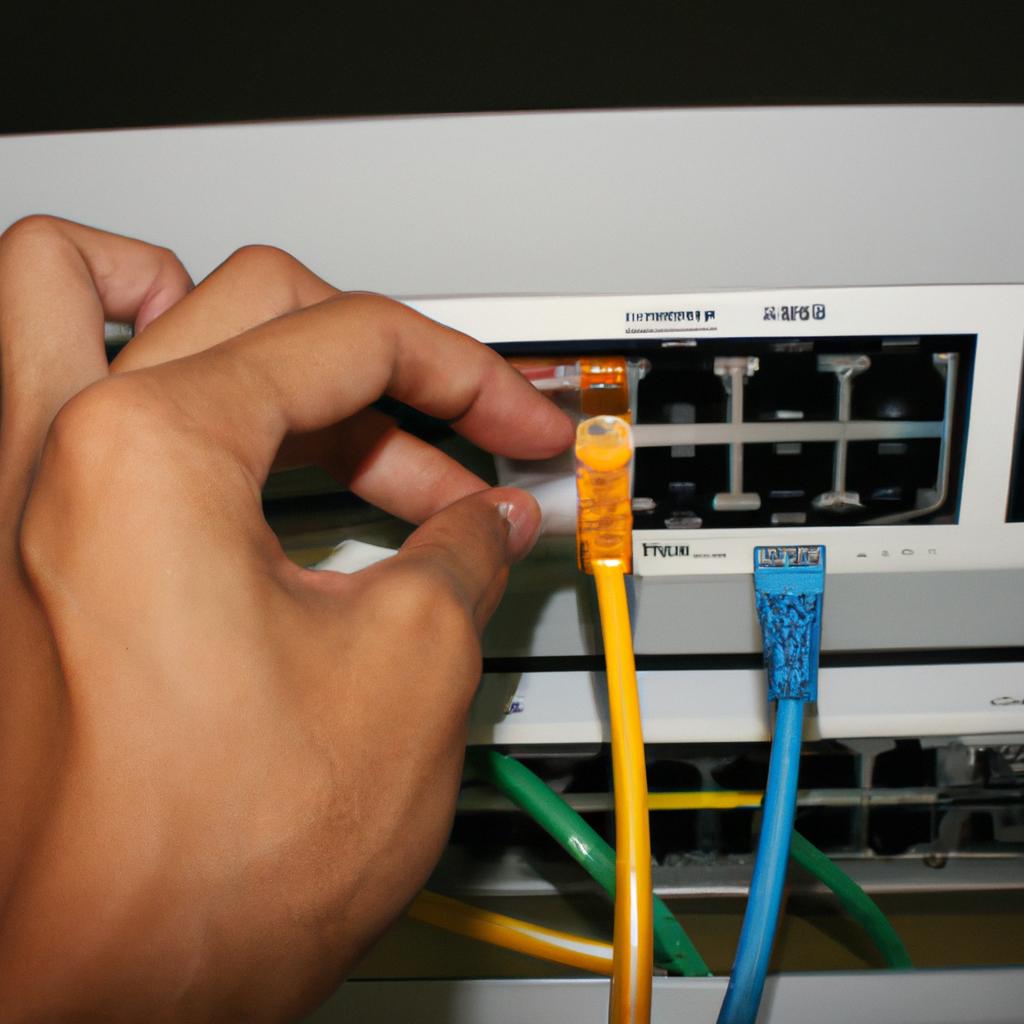Full virtualization, also known as hardware virtualization, is a technology that enables the creation of multiple virtual machines (VMs) on a single physical server. These VMs can run different operating systems and applications independently, providing an efficient way to consolidate resources and improve flexibility in managing computer systems. For instance, consider a scenario where a company needs to allocate specific software environments for various development teams working on different projects. By utilizing full virtualization, each team can have their own isolated VM with customized configurations without interfering with each other’s work.
The concept of full virtualization revolves around the use of computer system emulators, which are responsible for mimicking the underlying hardware components required by the guest operating systems running within the VMs. Emulators enable the execution of binary code from one architecture to another, allowing compatibility between host and guest systems that might be based on different instruction sets or architectures. This emulation layer plays a crucial role in translating instructions and handling input/output operations, ensuring seamless communication between the virtual machine and the physical hardware. As a result, users experience no significant difference in performance compared to running applications directly on dedicated hardware.
Understanding Full Virtualization
Virtualization has revolutionized the way computer systems operate by enabling multiple virtual machines (VMs) to run on a single physical machine. Among different types of virtualization techniques, full virtualization stands out as a powerful approach that allows complete isolation and emulation of hardware resources for each VM. To illustrate its significance, consider the following scenario: imagine a large organization with diverse computing needs, ranging from running legacy applications on outdated operating systems to experimenting with cutting-edge software. Full virtualization provides a solution by allowing multiple instances of various operating systems to coexist on a single physical server, thereby optimizing resource utilization.
One key aspect of full virtualization is its ability to create an environment where guest operating systems can function independently without requiring any modifications or awareness about being executed within a virtualized setting. This means that even if two VMs are running different operating systems, they can effectively share the same underlying physical hardware while maintaining their own isolated execution environments. By using binary translation techniques or paravirtualization interfaces, full virtualization achieves this level of abstraction and encapsulation between the host and guest operating systems.
To better understand the advantages offered by full virtualization, let us explore some emotional responses that it evokes:
- Enhanced flexibility: With full virtualization, organizations gain the freedom to deploy and manage multiple VMs with varying configurations quickly. This enables them to adapt swiftly to changing business requirements.
- Improved efficiency: By consolidating multiple servers into one physical machine through full virtualization, significant energy savings can be achieved in terms of power consumption and cooling costs.
- Cost-effectiveness: Instead of investing in separate physical infrastructure for each application or operating system requirement, organizations can leverage full virtualization to optimize resource usage and reduce overall IT expenditure.
- Simplified disaster recovery: Full virtualization facilitates easy migration and backup/restoration of entire VMs, ensuring minimal downtime during critical situations such as system failures or natural disasters.
The emotional appeal of full virtualization becomes even clearer when examining a comparison between traditional physical servers and their virtualized counterparts. Consider the following table:
| Traditional Physical Servers | Full Virtualization | |
|---|---|---|
| Resource Usage | Low | High |
| Scalability | Limited | High |
| Hardware Costs | High | Reduced |
| Maintenance | Tedious | Streamlined |
In conclusion, full virtualization offers an array of advantages that make it a compelling choice for businesses aiming to optimize resource utilization, streamline maintenance processes, and reduce costs. In the subsequent section, we will delve deeper into the specific benefits provided by this powerful technique.
Advantages of Full Virtualization
Imagine a large organization that needs to run multiple operating systems simultaneously on their servers. Without virtualization, this would require separate physical machines for each operating system, resulting in significant costs and inefficient use of resources. However, with the power of full virtualization, these organizations can optimize their operations by running multiple virtual machines (VMs) on a single physical server.
One example showcasing the efficiency of full virtualization is an e-commerce company that experiences high traffic during holiday seasons. By leveraging full virtualization technologies such as hardware emulation and hypervisors, they can quickly scale up their infrastructure to meet increased demand without the need for additional physical servers. This flexibility allows them to allocate resources dynamically based on workload requirements while minimizing both capital and operational expenses.
To further illustrate the benefits of full virtualization, let us delve into some key advantages:
- Resource utilization: With full virtualization, organizations can maximize resource usage by consolidating multiple VMs onto a single physical server. This leads to better utilization rates and cost savings through reduced energy consumption and data center footprint.
- Isolation and security: Full virtualization provides strong isolation between different VMs, ensuring that if one VM becomes compromised or crashes, it does not affect others. Additionally, by utilizing features like secure containers within VMs, sensitive data can be protected from unauthorized access.
- Migration and scalability: Full virtualization enables seamless migration of VMs across different physical hosts without disruption to services. This feature simplifies maintenance tasks and facilitates load balancing during periods of high demand.
- Testing and development environment: Developers often require isolated environments for testing new software or conducting experiments. Full virtualization offers the ability to create self-contained VM instances where developers can safely test applications without impacting production systems.
In summary, full virtualization brings numerous benefits ranging from improved resource utilization to enhanced security measures. By understanding these variations, organizations can make informed decisions regarding the implementation of virtualization technologies to optimize their operations.
Types of Full Virtualization
In the previous section, we explored the advantages of full virtualization in computer systems. Now, let us delve deeper into the various types of full virtualization that exist and how they contribute to enhancing the power and flexibility of virtualized environments.
One notable example of a successful implementation of full virtualization is within cloud computing platforms. Consider a hypothetical scenario where an organization needs to deploy multiple operating systems on a single physical server to host different applications for their clients. By utilizing full virtualization techniques, such as hardware emulation or binary translation, it becomes possible to run several instances of operating systems concurrently without any interference or conflicts between them. This ensures efficient resource utilization while maintaining isolation among different user workloads.
To further understand the benefits offered by full virtualization, let’s explore some key points:
- Improved security: With each guest operating system running in its isolated environment, potential vulnerabilities are contained within individual instances, minimizing the risk of compromising the entire system.
- Enhanced scalability: Full virtualization allows organizations to easily scale up or down their infrastructure based on changing demands. Adding new virtual machines can be accomplished quickly without requiring additional physical servers.
- Simplified management: The ability to abstract underlying hardware resources through full virtualization simplifies administrative tasks like deployment, configuration, and maintenance.
- Cost savings: Consolidating multiple workloads onto fewer physical servers not only reduces hardware costs but also saves energy and space requirements.
Table 1 below provides a visual representation comparing three popular types of full virtualization:
| Types | Hardware Emulation | Binary Translation | Paravirtualization |
|---|---|---|---|
| Performance | Moderate | High | Very high |
| Compatibility | Excellent | Good | Limited |
| Isolation | Strong | Strong | Weaker |
By examining this table, we can see that each type of full virtualization has its strengths and limitations. Hardware emulation offers excellent compatibility but may come at the cost of performance, while binary translation provides high performance but may have limited compatibility. Paravirtualization strikes a balance between these factors, offering very high performance with some trade-offs in terms of isolation.
In conclusion, full virtualization presents numerous advantages for organizations looking to optimize their computer systems. By utilizing techniques such as hardware emulation or binary translation, businesses can achieve improved security, scalability, simplified management, and significant cost savings. Understanding the different types of full virtualization is crucial for selecting the most appropriate approach based on specific requirements and constraints.
Moving forward, let’s explore the working mechanism of full virtualization and how it allows multiple operating systems to run concurrently on a single physical server without conflicts or interference.
Working Mechanism of Full Virtualization
The working mechanism of full virtualization is a fascinating process that allows for the smooth emulation of computer systems. By understanding how this technology operates, we can appreciate its powerful capabilities and potential applications. To illustrate this concept, let’s consider a hypothetical scenario where a company needs to run multiple operating systems on a single physical server.
In this case, full virtualization provides an ideal solution by creating virtual machines (VMs) that mimic real computers within the host system. Each VM functions as an isolated environment with its own operating system, applications, and resources. This approach enables different operating systems such as Windows, Linux, or macOS to coexist harmoniously on the same hardware platform.
To better grasp the intricate workings of full virtualization, let us delve into three key elements that contribute to its effectiveness:
- Hypervisor: The hypervisor plays a crucial role in managing and allocating resources among various VMs. It acts as a virtual layer between the hardware and guest operating systems, ensuring proper isolation and resource utilization.
- Hardware Emulation: Full virtualization employs hardware emulation techniques to simulate each component of a computer system within a VM. This includes emulating processors, memory modules, storage devices, network interfaces, and other peripherals required for seamless operation.
- Instruction Translation: One challenge in full virtualization is translating instructions intended for one architecture (e.g., x86) into another architecture (e.g., ARM). Through dynamic binary translation or direct execution approaches, modern hypervisors efficiently handle instruction translation without significantly affecting performance.
| Component | Purpose | Example |
|---|---|---|
| Hypervisor | Manages resources allocation among multiple VMs | VMware ESXi |
| Hardware Emulation | Simulates computer hardware within virtual machines | QEMU |
| Instruction Translation | Translates instructions between different CPU architectures | Xen Hypervisor |
Understanding the working mechanism of full virtualization provides valuable insights into its immense potential. By leveraging this technology, businesses can efficiently utilize their infrastructure resources and achieve higher levels of flexibility and scalability in managing multiple operating systems.
Now that we have explored the workings of full virtualization, let’s turn our attention to the challenges associated with implementing this powerful technology in practice – Challenges in Full Virtualization.
Challenges in Full Virtualization
Despite the numerous advantages of full virtualization, there are several challenges that need to be addressed. These challenges can hinder the seamless implementation and efficient functioning of virtualized systems. To understand these obstacles better, let us consider an example scenario.
Example Scenario:
Imagine a large multinational corporation with multiple branches spread across different geographical locations. The company decides to adopt full virtualization for its IT infrastructure to reduce costs and improve flexibility. However, during the transition phase, they encounter various difficulties that impede their progress.
Challenges Faced in Full Virtualization:
- Performance Overhead:
- Emulating complete computer systems within a single physical server introduces additional layers of abstraction, resulting in performance overhead.
- This overhead can impact system responsiveness and overall throughput, particularly when running resource-intensive applications or high-demand workloads.
- Security Concerns:
- Ensuring the security of virtual machines (VMs) poses a significant challenge in full virtualization.
- VM escape vulnerabilities may allow malicious actors to break out from one VM and gain unauthorized access to other VMs or even the host system.
- Proper isolation mechanisms must be implemented and continuously updated to mitigate such risks effectively.
- Resource Management:
- Efficiently managing resources is another major obstacle faced in full virtualization environments.
- Allocating resources such as CPU cycles, memory, storage capacity, and network bandwidth among multiple VMs requires careful planning and monitoring.
- Inadequate resource allocation can lead to bottlenecks and degraded performance, while overprovisioning can result in wasted resources.
- Compatibility Issues:
- Achieving compatibility between host hardware architectures and guest operating systems is crucial but not always straightforward.
- Different hypervisors support varying sets of hardware features and instruction sets, making it challenging to ensure seamless interoperability across different platforms.
- Additionally, software dependencies within each individual VM also need to be managed properly for smooth operation.
Table: Challenges in Full Virtualization
| Challenge | Description |
|---|---|
| Performance Overhead | Emulating complete computer systems introduces additional layers of abstraction, leading to performance overhead. This can impact system responsiveness and overall throughput. |
| Security Concerns | Ensuring the security of virtual machines is challenging due to VM escape vulnerabilities that can allow unauthorized access. Proper isolation mechanisms must be implemented to mitigate such risks effectively. |
| Resource Management | Efficiently managing resources such as CPU cycles, memory, storage capacity, and network bandwidth among multiple VMs requires careful planning and monitoring to avoid bottlenecks or wasted resources. |
| Compatibility Issues | Achieving compatibility between host hardware architectures and guest operating systems poses challenges due to varying sets of supported features and instruction sets across different hypervisors and platforms. |
Addressing these challenges is crucial for maximizing the benefits of full virtualization. Researchers and practitioners are actively working on developing innovative solutions to overcome these obstacles and enhance the efficiency, security, and usability of virtualized environments.
Future Trends in Full Virtualization
Having discussed the challenges in full virtualization, this section will now delve into the future trends that are shaping the field. These emerging developments promise to revolutionize full virtualization and unlock new possibilities for computer systems emulation.
One of the key areas driving advancements in full virtualization is hardware support. As technology continues to evolve, there is a growing need for improved performance and efficiency in virtualized environments. Companies like Intel and AMD are actively developing hardware extensions that specifically target virtualization, enabling better resource allocation and management within guest operating systems. For instance, Intel’s VT-x (Virtualization Technology) and AMD’s SVM (Secure Virtual Machine) allow for direct execution of privileged operations by guests, reducing overheads and improving overall system performance.
Another significant trend on the horizon is container-based virtualization. Unlike traditional hypervisor-based approaches where each virtual machine runs its own operating system, containers share a single host OS kernel while providing isolated runtime environments. This approach offers numerous advantages such as faster startup times, lower memory footprint, and greater scalability. With technologies like Docker gaining popularity, container-based virtualization is poised to become an essential tool for software development, deployment, and testing.
Furthermore, advancements in networking play a crucial role in enhancing full virtualization capabilities. Software-Defined Networking (SDN) has emerged as a promising technology that decouples network control from the underlying infrastructure through programmable interfaces. SDN provides centralized management and dynamic configuration of network resources, making it easier to create complex topologies required for large-scale deployments. By seamlessly integrating with virtualized environments, SDN enables efficient provisioning of networks with minimal manual intervention.
In summary,
- Hardware support innovations from companies like Intel and AMD continue to drive improvements in performance and efficiency.
- Container-based virtualization offers benefits such as reduced resource consumption and increased scalability.
- Advancements in software-defined networking enable seamless integration between physical infrastructures and virtualized environments.
| Trends in Full Virtualization | Benefits |
|---|---|
| Hardware support innovations | Improved performance and resource management within guest operating systems. |
| Container-based virtualization | Faster startup times, lower memory footprint, greater scalability. |
| Software-defined networking | Centralized management, dynamic configuration of network resources, efficient provisioning. |
These trends highlight the exciting future ahead for full virtualization. As hardware support continues to evolve, container-based virtualization gains traction, and software-defined networking becomes more prevalent, the power and capabilities of computer system emulators will expand exponentially. It is imperative for researchers and practitioners alike to stay abreast of these developments as they shape the landscape of virtualization technologies.