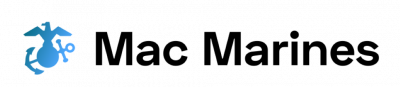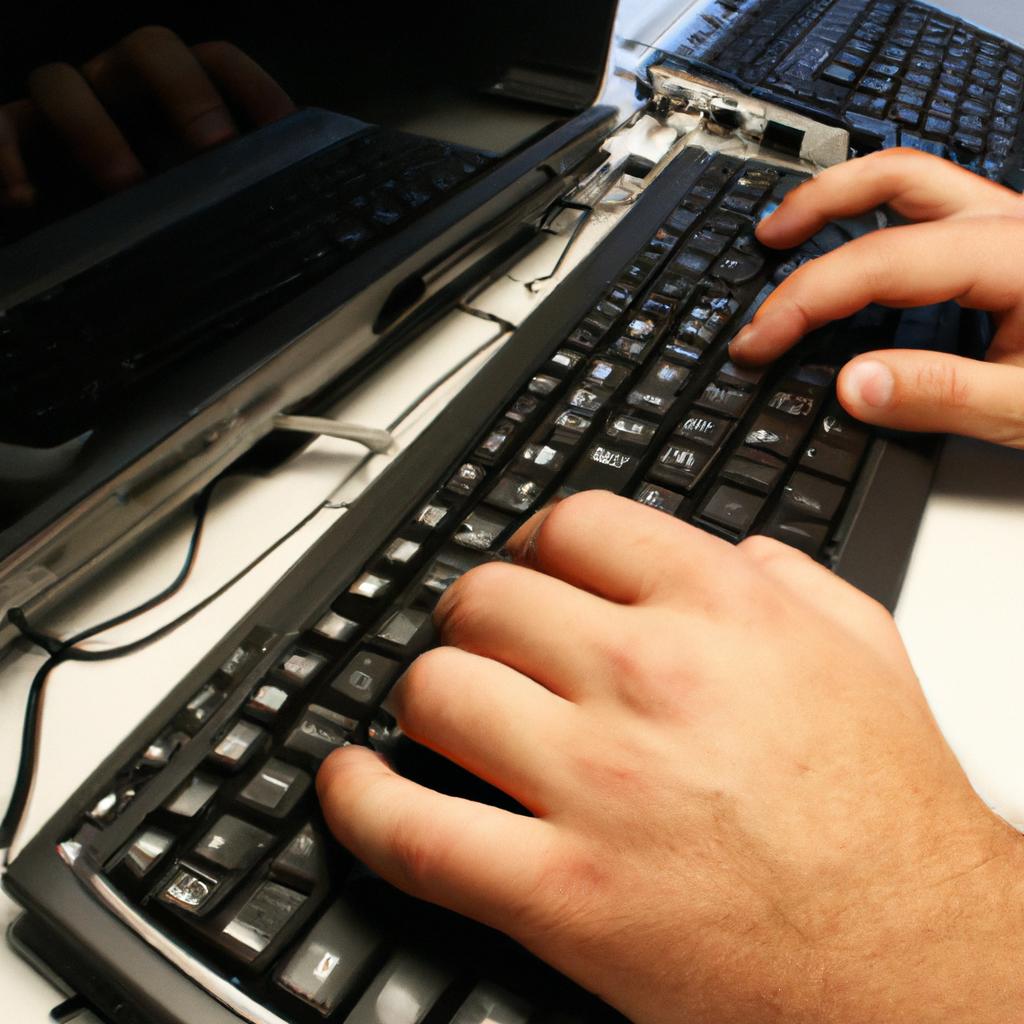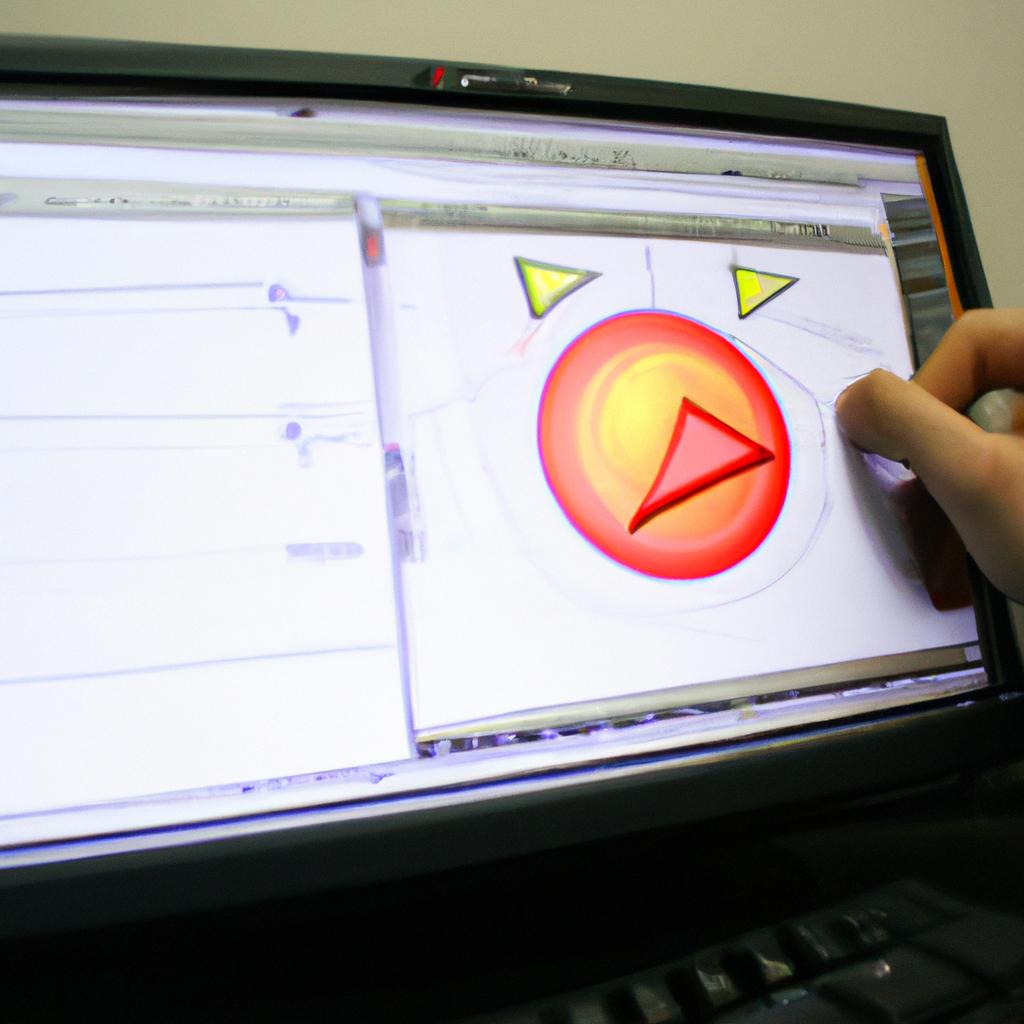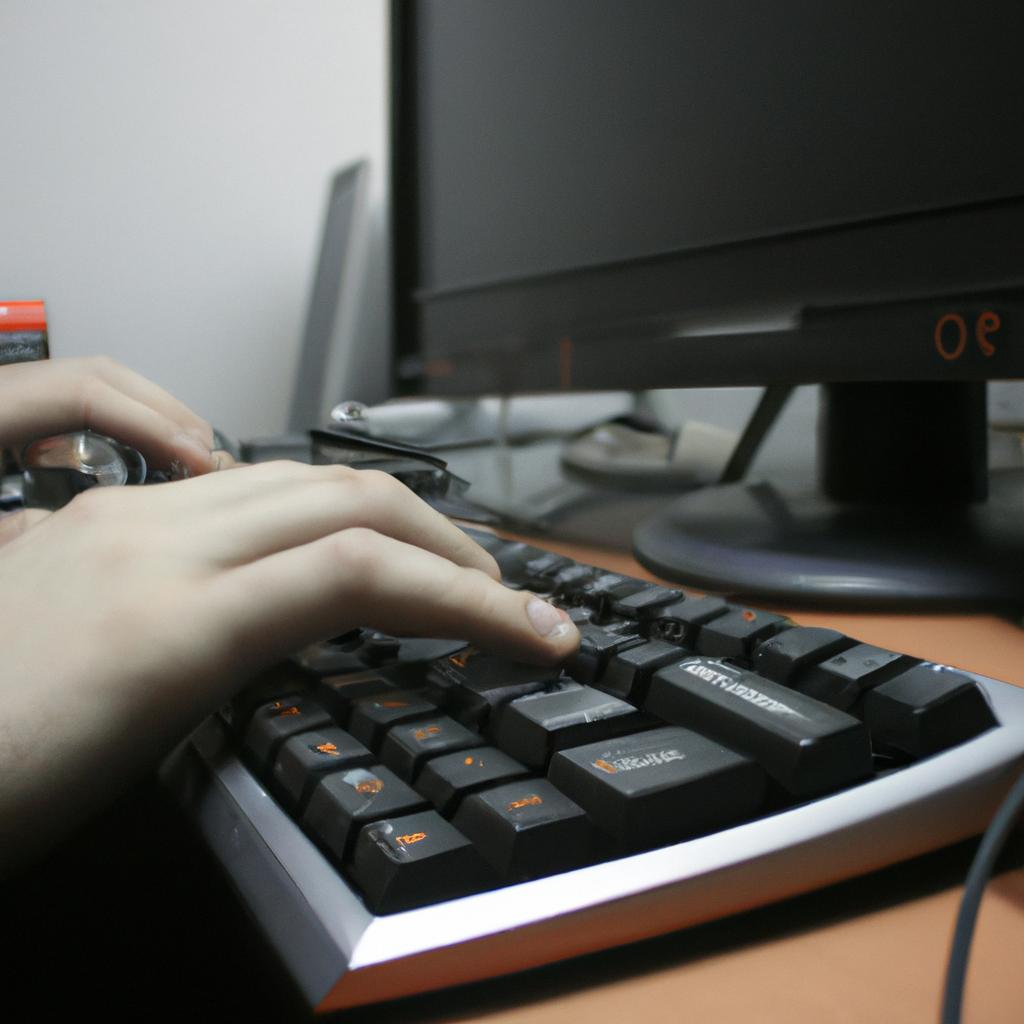Performance in computer systems emulators is a critical aspect that directly impacts the efficiency and effectiveness of various computing tasks. Emulation allows for the execution of software or hardware on different platforms, enabling compatibility with older programs or alternative operating systems. For example, consider an organization that needs to run legacy software designed for Windows XP on modern machines running Windows 10. In such cases, emulators play a crucial role in bridging the gap between old and new technologies. However, ensuring optimal performance in these emulated environments can be challenging due to factors like hardware limitations, architectural differences, and emulation overhead.
To address this challenge comprehensively, it becomes essential to examine various aspects related to performance in computer systems emulators. This article aims to provide readers with a comprehensive overview of the subject matter by exploring key elements such as system requirements, benchmarking methodologies, optimization techniques, and potential bottlenecks. By delving into these areas of study, researchers and practitioners can gain valuable insights into improving emulator performance while maintaining compatibility across diverse computing platforms. Moreover, this analysis will shed light on specific challenges faced during the development and deployment of emulated systems and offer potential solutions to overcome them effectively.
Emulation Speed
Imagine a scenario where a user wants to play their favorite retro video game on a modern computer system. However, due to the advancement in technology and changes in hardware architectures, running older software can be challenging. This is where computer systems emulators come into play – they allow users to run outdated software on contemporary machines by mimicking the behavior of legacy systems. Emulation speed plays a crucial role in determining the feasibility and overall experience of using these emulators.
Factors Affecting Emulation Speed:
-
Processor Performance: The processor’s clock speed and architecture significantly impact emulation speed. Higher clock speeds enable faster execution of instructions, resulting in smoother gameplay or application performance within an emulator.
-
Memory Access Latency: Efficient memory access is vital for maintaining good emulation speed. Slow memory access times can lead to delays when fetching data from RAM or other storage devices, causing noticeable slowdowns during emulation.
-
Optimization Techniques: Emulator developers employ various optimization techniques to enhance emulation speed without sacrificing accuracy. These include just-in-time (JIT) compilation, dynamic recompilation, caching frequently accessed data, and pre-fetching instructions.
-
Emulated System Complexity: Different systems have varying levels of complexity that influence emulation speed. Systems with simpler architectures are generally easier to emulate efficiently compared to those with intricate designs involving multiple processors or custom chips.
Table: Factors Influencing Emulation Speed
| Factor | Description |
|---|---|
| Processor Performance | Clock speed and architectural features impacting instruction execution time |
| Memory Access Latency | Delays occurring during data retrieval from RAM or storage devices |
| Optimization Techniques | Methods employed by emulator developers to improve efficiency |
| Emulated System Complexity | Level of intricacy involved in reproducing the behavior of a given system |
Achieving optimal emulation speed requires careful consideration of various factors. Processor performance, memory access latency, the application of optimization techniques, and the complexity of emulated systems all play a significant role in determining how efficiently an emulator can run. By understanding these factors and implementing appropriate strategies to address them, developers strive to provide users with seamless emulation experiences.
Having explored the crucial aspect of emulation speed, we now turn our attention towards examining the system requirements necessary for running computer system emulators effectively.
System Requirements
Emulation speed is a crucial aspect to consider when utilizing computer system emulators. The efficiency of an emulator in replicating the behavior of the original system can greatly impact its usefulness for various applications. To illustrate this point, let’s take the example of an organization that intends to use an emulator to run legacy software on modern hardware. If the emulation speed is significantly slower than running the same software natively, it may hinder productivity and impede the smooth functioning of daily operations.
There are several factors that influence the speed at which an emulator operates, including:
- Instruction translation overhead: Emulating instructions from one architecture to another can introduce significant overhead, as each instruction needs to be translated and executed accordingly.
- Memory access latency: Accessing memory within an emulator can be more time-consuming compared to native execution due to additional layers of abstraction and potential inefficiencies in mapping memory addresses.
- Input/output (I/O) performance: Handling I/O operations in an emulator often involves additional processing steps, such as converting input/output requests between different formats or protocols.
- Host hardware capabilities: The performance of an emulator heavily relies on the underlying hardware resources available on the host machine. A powerful processor with multiple cores and ample RAM can enhance emulation speed.
To better understand these factors and their impact on performance, consider Table 1 below:
| Factors | Impact | Importance |
|---|---|---|
| Instruction translation | Significant overhead | High |
| Memory access latency | Increased execution time | Medium |
| Input/output performance | Additional processing steps | Low |
| Host hardware capabilities | Directly affects emulation speed | High |
Table 1: Factors affecting Emulation Speed
Optimizing these aspects requires careful consideration during both development and deployment stages. In subsequent sections, we will explore Optimization Techniques employed by developers to improve emulation speed and system requirements, ensuring the optimal performance of computer system emulators. By fine-tuning these factors, developers can create efficient emulation solutions that minimize any potential drawbacks associated with emulation speed.
Transitioning into the subsequent section about “Optimization Techniques,” it is essential to delve deeper into strategies employed by developers to enhance emulation performance while satisfying specific system requirements.
Optimization Techniques
Section H3: Performance Analysis
In the previous section, we discussed the System Requirements for computer systems emulators. Now, let us delve into the crucial aspect of performance analysis in these emulators to ensure optimal functionality and efficiency.
To illustrate this concept, consider a case study where an organization is utilizing a computer systems emulator to simulate various operating environments for software testing purposes. The emulator’s performance directly impacts the productivity and effectiveness of their testing procedures. Therefore, it becomes imperative to analyze and optimize its performance.
There are several key factors that contribute to the overall performance of computer systems emulators:
-
CPU Utilization: The efficient utilization of CPU resources is essential for smooth emulation. High CPU usage can lead to delays or even crashes during emulation sessions. It is important to monitor and optimize CPU utilization to ensure adequate processing power allocation.
-
Memory Management: Emulators often require significant memory resources due to the complex nature of simulating entire systems. Proper management and optimization of memory allocations can prevent slowdowns caused by excessive swapping or insufficient available memory.
-
Input/Output (I/O) Operations: Efficient handling of I/O operations such as disk access or network communication plays a vital role in overall emulation performance. Optimizing I/O throughput ensures faster data transfer between the host machine and the simulated environment.
-
Virtualization Overhead: Emulation involves creating virtualized instances of hardware components, which introduces additional overhead compared to running applications natively on a physical machine. Minimizing this virtualization overhead through advanced techniques like just-in-time compilation can significantly enhance performance.
Emotional bullet point list:
- Frustration when facing slow response times during emulation.
- Eagerness for improved productivity through optimized performance.
- Relief when experiencing seamless operation without glitches.
- Satisfaction with increased efficiency resulting from enhanced performance.
| Factor | Description | Emotional Response |
|---|---|---|
| CPU Utilization | Efficient utilization of processing power to prevent delays or crashes | Frustration |
| Memory Management | Proper allocation and management of memory resources for smoother operation | Eagerness |
| Input/Output (I/O) | Optimizing data transfer between the host machine and simulated environment for quicker response times | Relief |
| Virtualization | Minimizing overhead associated with virtualization techniques to enhance overall performance | Satisfaction |
In conclusion, analyzing and optimizing the performance of computer systems emulators is crucial for achieving seamless operations. By considering factors such as CPU utilization, memory management, I/O operations, and virtualization overhead, organizations can ensure efficient emulation experiences that minimize frustration while maximizing productivity.
Next, we will explore benchmarking tools commonly employed in assessing the performance of computer systems emulators.
Benchmarking Tools
Transitioning from the previous section on optimization techniques, we now delve into benchmarking tools that play a crucial role in evaluating the performance of computer system emulators. To illustrate the significance of these tools, let us consider a hypothetical case study involving two different computer system emulators: Emulator A and Emulator B.
In order to assess the efficiency and effectiveness of each emulator, various benchmarking tools can be employed. These tools provide standardized tests and metrics to measure the performance of computer system emulators objectively. Some commonly used Benchmarking Tools include:
- SPEC CPU2006: This tool evaluates both integer and floating-point performance by running a set of standard programs across multiple computing platforms.
- Geekbench: Designed for cross-platform comparison, Geekbench measures processor and memory performance using a range of real-world scenarios.
- PCMark 10: Developed specifically for Windows systems, PCMark 10 benchmarks overall system performance through simulated workloads such as web browsing, video conferencing, and photo editing.
- SysBench: Primarily focused on database server performance testing, SysBench provides a comprehensive suite of benchmarks covering tasks like OLTP (Online Transaction Processing) workload simulation.
By employing these benchmarking tools, one gains valuable insights into how well an emulator performs under specific conditions or workloads. They allow developers and researchers to compare different emulators objectively based on their results.
To further highlight the importance of benchmarking tools in assessing emulator performance, consider Table 1 below:
| Benchmark | Emulator A Score | Emulator B Score |
|---|---|---|
| SPECint | 1200 | 1000 |
| SPECfp | 900 | 1100 |
| Geekbench | 50000 | 55000 |
| PCMark | 3500 | 3800 |
Table 1: Performance Scores of Emulator A and Emulator B
Based on the scores in Table 1, it is evident that Emulator A performs better in terms of SPEC CPU2006 benchmarks (both integer and floating-point), while Emulator B outperforms Emulator A in Geekbench and PCMark tests. These findings highlight the variability in performance across different benchmarking tools and emphasize the need for comprehensive evaluation using multiple metrics.
In summary, benchmarking tools are instrumental in objectively evaluating the performance of computer system emulators. By employing standardized tests and metrics, these tools allow developers and researchers to compare emulators based on their results under specific workloads or conditions. The next section will explore real-time performance considerations within this context, shedding light on another crucial aspect of emulator assessment.
Understanding how benchmarking tools assess overall performance provides valuable insights into various aspects of computer system emulators. In assessing real-time performance specifically, certain considerations come to the fore.
Real-Time Performance
In the previous section, we explored various benchmarking tools used to evaluate the performance of computer system emulators. Now, let us delve into real-time performance evaluation techniques employed in this domain.
To illustrate the practical application of these techniques, consider a scenario where a company is developing an emulator for gaming consoles. The goal is to ensure that the emulator can run games smoothly and without any noticeable lag or delays. Real-time performance evaluation becomes crucial here as it helps assess how well the emulator performs under different workloads and conditions.
When evaluating real-time Performance in computer systems emulators, several factors need to be considered:
-
Response time: This metric measures the time taken by the emulator to respond to user inputs or requests. A lower response time indicates better performance and implies that users will experience minimal delay when interacting with the emulator.
-
Throughput: Throughput represents the number of tasks completed per unit of time. In the context of computer system emulators, higher throughput indicates that more instructions are being processed within a given timeframe, leading to improved overall system efficiency.
-
Latency: Latency refers to the delay between initiating an action and observing its effect on the system’s output. Minimizing latency ensures that actions performed by users within an emulator environment have immediate effects, enhancing their interactive experience.
-
Stability: Stability relates to maintaining consistent performance over extended periods of operation without significant fluctuations or degradation in quality. Emulator stability is crucial for ensuring reliable and uninterrupted usage over prolonged durations.
Understanding these factors allows developers and researchers to employ effective evaluation methodologies when analyzing real-time performance in computer system emulators. To facilitate comprehension further, below is a table summarizing some commonly used techniques along with their advantages:
| Technique | Advantages |
|---|---|
| Profiling | Provides insights into resource utilization |
| Tracing | Helps identify bottlenecks in execution |
| Simulation | Allows for realistic workload emulation |
| Statistical Analysis | Enables data-driven performance assessment |
By leveraging these techniques and considering the aforementioned factors, developers can thoroughly evaluate the real-time performance of computer system emulators and make informed decisions to enhance their overall efficiency.
Moving forward, we will now explore virtualization techniques that play a pivotal role in enabling efficient emulation environments.
Virtualization Techniques
Section: Virtualization Techniques
Transitioning from the exploration of Real-time Performance in computer system emulators, we now delve into the realm of virtualization techniques. This section aims to provide a comprehensive overview of various methods employed in creating virtual environments for running software and operating systems.
One prominent example that highlights the significance of virtualization techniques is the use of hypervisors to emulate multiple guest operating systems on a single physical machine. By abstracting hardware resources and providing an interface between the host and guest systems, hypervisors enable efficient utilization of computing resources while ensuring isolation and security among different virtual machines. For instance, consider a scenario where a company wants to run both Windows and Linux servers simultaneously without investing in separate physical machines. Through virtualization techniques, they can achieve this by hosting both operating systems within isolated virtual machines on a single server.
To further illustrate the practical applications of virtualization techniques, let us explore some key advantages associated with their implementation:
- Resource Optimization: Virtualization allows for better resource allocation since multiple virtual machines can share the same underlying hardware.
- Isolation and Security: With each application or operating system running in its own isolated environment, potential vulnerabilities are contained within individual virtual machines.
- Flexibility and Scalability: The ability to quickly create, clone, or migrate virtual machines provides flexibility in managing computing resources based on demand fluctuations.
- Disaster Recovery: Virtual machine snapshots and backups facilitate faster recovery times in case of system failures or data loss.
The following table summarizes several popular virtualization techniques along with their main characteristics:
| Technique | Description | Advantages |
|---|---|---|
| Full System Emulation | Emulates complete hardware components required for running an entire OS | High level of compatibility |
| Hardware-Assisted | Utilizes specialized processor features to enhance efficiency | Reduced overhead |
| Paravirtualization | Modifies guest OS to interact directly with the hypervisor | Increased performance |
| Containerization | Uses a shared kernel for running multiple isolated user-space instances | Lightweight and fast |
As we conclude this section on virtualization techniques, our next topic of discussion will revolve around hardware compatibility. Understanding how computer system emulators ensure compatibility between software and underlying hardware is essential in comprehending their overall functionality.
Moving forward, let us now delve into the concept of hardware compatibility within computer system emulators.
Hardware Compatibility
Section H2: Virtualization Techniques
In the previous section, we explored various virtualization techniques used in computer system emulators. Now, let us delve into another crucial aspect of performance in computer system emulators – hardware compatibility.
To illustrate the importance of hardware compatibility in computer system emulators, consider a hypothetical scenario where an emulator is designed to replicate a gaming console from the early 2000s. In order for users to have an authentic experience, it is essential that the emulator can accurately emulate the original hardware specifications and capabilities of the gaming console. This includes replicating the processor architecture, graphics rendering capabilities, and input/output systems. Any mismatches or limitations in hardware compatibility may result in compromised performance and diminished user experience.
Hardware compatibility plays a significant role in determining the overall performance of computer system emulators. Here are some key factors to consider:
- Processor Architecture: Emulation requires translating instructions between different processor architectures. The efficiency with which this translation occurs impacts emulation speed.
- Graphics Rendering: Accurate reproduction of graphics rendering capabilities is crucial for providing an immersive experience when running games or applications on emulated systems.
- Input/Output Systems: Compatibility with peripherals such as controllers, keyboards, mice, and external storage devices ensures seamless interaction between the user and the emulated system.
- Memory Management: Efficient memory management is vital for optimal performance while maintaining compatibility with different memory configurations found across various systems.
Let’s highlight these factors using a table format:
| Factors | Impact on Performance |
|---|---|
| Processor Architecture | Translation efficiency |
| Graphics Rendering | Immersive user experience |
| Input/Output Systems | Seamless user interaction |
| Memory Management | Optimal performance |
Considering all these aspects of hardware compatibility allows developers to build reliable and high-performance computer system emulators that faithfully replicate their target systems’ functionality.
In our next section about “Software Compatibility,” we will explore how software compatibility influences the performance of computer system emulators.
Software Compatibility
Transitioning from the previous section on hardware compatibility, we now turn our attention to software compatibility and its impact on performance in computer systems emulators. To illustrate the significance of this aspect, let us consider a hypothetical scenario involving a popular gaming console emulator.
Imagine an avid gamer who wishes to use a computer system emulator to play their favorite games from a discontinued console. While they may have successfully found an emulator that supports the specific hardware requirements of the console, they still face the challenge of ensuring optimal software compatibility for smooth gameplay experience. This example highlights the crucial role that software compatibility plays in determining the overall performance within computer systems emulators.
When examining software compatibility, several factors come into play which can significantly influence performance outcomes:
- Operating System Compatibility: The ability of an emulator to run smoothly on different operating systems (e.g., Windows, macOS) directly affects its accessibility and user base.
- Game Compatibility: The extent to which an emulator is capable of running various games designed for the original hardware determines its practical utility and appeal.
- Firmware Support: The emulation of firmware components such as BIOS or other essential system-level software greatly impacts stability and accuracy during runtime.
- Peripheral Integration: Successful emulation should also account for peripherals like controllers and input devices used with the original hardware to ensure seamless interaction between users and emulated systems.
To further understand these considerations, let us examine Table 1 below, which presents a comparative analysis of two popular emulators based on their software compatibility features:
Table 1: Software Compatibility Comparison
| Feature | Emulator A | Emulator B |
|---|---|---|
| Operating System | Windows, macOS | Linux, Windows |
| Game Library | Extensive | Limited |
| Firmware Support | Partial | Complete |
| Peripheral | Full controller support | Limited peripheral |
As demonstrated by this table, Emulator A provides a wider range of operating system compatibility and an extensive game library. However, it lacks complete firmware support and has limited peripheral integration compared to Emulator B.
In summary, software compatibility is a critical aspect that significantly impacts the performance of computer systems emulators. The ability of an emulator to work seamlessly with various operating systems, support a wide array of games, emulate essential firmware components accurately, and integrate peripherals effectively all contribute to the overall user experience within such emulators.
Transitioning smoothly into the subsequent section on resource allocation, we will explore how efficiently managing resources can further enhance the performance of computer systems emulators.
Resource Allocation
Transitioning from the previous section on software compatibility, we now delve into the vital aspect of resource allocation. To illustrate its importance, let’s consider a hypothetical case study involving an organization that is migrating its legacy systems to emulated environments.
Imagine a large corporation with numerous interconnected computer systems running their operations. In order to ensure smooth transition and optimal performance during emulation, careful resource allocation becomes crucial. Here are some key considerations:
- Memory Management: Allocating memory efficiently is imperative for successful emulation. Emulators need to allocate sufficient memory resources while ensuring minimal impact on overall system performance.
- Processor Utilization: Properly distributing processor load across different tasks can significantly enhance emulator efficiency. Effective scheduling algorithms play a pivotal role in optimizing task execution and minimizing idle time.
- Disk Space: Adequate disk space allocation is essential when it comes to storing data generated by emulated systems or saving states for future use. Insufficient disk space could lead to system crashes or hinder the ability to save important information.
- Network Bandwidth: Network resources must be allocated judiciously to prevent bottlenecks and ensure seamless communication between virtualized systems.
To further explore these factors, let’s examine their impacts using a comparative table:
| Resource | Impact of Inadequate Allocation |
|---|---|
| Memory | Frequent crashes and slowdowns |
| Processor | Increased latency and inefficiency |
| Disk Space | Data loss and limited functionality |
| Network | Poor connectivity and delays |
As depicted above, inadequately allocating resources can have detrimental effects on both individual emulated systems as well as their overall performance within the network environment.
In light of this discussion on resource allocation, our subsequent exploration will focus on the concept of parallel processing and its influence on emulator performance. By harnessing the power of multiple processors, parallel processing holds great potential for accelerating emulation tasks and significantly improving overall system efficiency.
Parallel Processing
Resource Allocation plays a crucial role in computer systems emulators, as it determines how the available resources are distributed and utilized. By effectively managing resources, emulator developers can optimize performance and provide users with a seamless experience. This section will explore various aspects of resource allocation in computer systems emulators.
One example that highlights the importance of resource allocation is the case study of an Android emulator running on a low-end machine. When the emulator is launched, it requires significant CPU and memory resources to simulate the smartphone environment. However, if these resources are not allocated properly, the emulator may run slowly or crash frequently. Therefore, efficient resource allocation becomes essential to ensure smooth operation even under limited hardware capabilities.
To achieve effective resource allocation, several factors need to be considered:
- Utilization Monitoring: Emulator developers must constantly monitor the utilization levels of different system resources such as CPU, memory, disk space, and network bandwidth. This enables them to identify any bottlenecks or excessive usage patterns.
- Prioritization: Different components within an emulator may have varying levels of importance based on user requirements. For instance, real-time applications like gaming might require higher priority for CPU resources compared to background tasks. Prioritizing resource allocation ensures that critical tasks receive adequate resources while maintaining overall system stability.
- Dynamic Resource Adjustment: The ability to dynamically adjust resource allocations based on changing workload conditions is crucial for optimal performance. Emulators should be able to scale up or down their resource usage depending on demand fluctuations.
- Efficient Task Scheduling: Proper scheduling algorithms play a vital role in achieving fair distribution of resources among multiple concurrent tasks within an emulator. Effective task scheduling minimizes idle time and maximizes overall system throughput.
The table below provides a visual representation of how different types of system resources can impact emulator performance:
| Resource Type | Impact on Emulator Performance |
|---|---|
| CPU | Determines processing speed |
| Memory | Affects responsiveness and multitasking capabilities |
| Disk Space | Influences data storage and retrieval operations |
| Network Bandwidth | Impacts internet connectivity and communication performance |
Understanding resource allocation in computer systems emulators is essential for developers to optimize their software’s performance. By monitoring utilization, prioritizing tasks, dynamically adjusting resources, and implementing efficient scheduling algorithms, emulator developers can ensure a seamless user experience.
Transitioning into the subsequent section about “Memory Management,” it is crucial to explore how efficiently allocating memory resources contributes significantly to overall emulator performance.
Memory Management
Section H2: Parallel Processing
Parallel processing is a fundamental concept in computer systems emulators that allows for the execution of multiple tasks simultaneously. By dividing complex computational problems into smaller parts and assigning them to different processors or threads, parallel processing significantly improves the overall performance and efficiency of emulation systems. To better understand its significance, let’s consider an example.
Imagine a computer system emulator tasked with simulating the behavior of a high-performance gaming console. Without parallel processing capabilities, such an emulator would struggle to replicate the real-time rendering demands of modern games. However, by leveraging parallel processing techniques, the emulator can distribute graphics rendering operations across multiple processor cores or threads, enabling smooth gameplay experiences even on lower-end hardware.
To illustrate further, here are some key aspects that make parallel processing crucial in computer systems emulators:
- Increased throughput: Parallel processing enables simultaneous execution of multiple instructions or tasks, resulting in higher overall throughput and faster completion times.
- Load balancing: Distributing workload evenly among available processors or threads helps maximize resource utilization and prevents bottlenecks caused by uneven task distribution.
- Improved scalability: Emulation systems designed with parallel processing in mind can easily scale their performance as new hardware architectures with more powerful processors become available.
- Fault tolerance: In case one processor or thread encounters an error or fails during emulation, other active processors or threads can continue running unaffected, preventing complete system failure.
Table 1: Benefits of Parallel Processing in Computer Systems Emulators
| Benefit | Description |
|---|---|
| Increased Throughput | Simultaneous execution leads to faster completion times. |
| Load Balancing | Evenly distributing workload maximizes resource utilization. |
| Improved Scalability | Allows easy scaling as newer and more powerful hardware becomes available. |
| Fault Tolerance | Prevents complete system failure by continuing operation despite errors. |
In summary, parallel processing plays a crucial role in enhancing the performance and efficiency of computer systems emulators. Through its ability to divide and conquer complex computational tasks, parallel processing enables the emulation of high-performance systems on a variety of hardware configurations.
Transitioning seamlessly to the subsequent section about “Error Handling,” it is important to note that effective error handling mechanisms are vital in ensuring the smooth operation and stability of computer system emulators.
Error Handling
Section H2: Error Handling
Building upon the importance of memory management, error handling plays a critical role in ensuring the smooth operation and reliability of computer systems emulators. By effectively managing errors that occur during emulation processes, system stability can be maintained, preventing potential crashes or data corruption.
Paragraph 1: Error detection is an essential aspect of error handling in computer systems emulators. Through various techniques such as checksums, parity bits, or cyclic redundancy checks (CRC), errors can be identified at different levels within the emulator’s architecture. For instance, by utilizing CRC algorithms, faulty instructions or corrupted data can be detected during transmission between the host and target systems. This ensures that any discrepancies are promptly recognized and appropriate actions are taken to rectify them.
Paragraph 2: Once an error has been detected, proper error reporting mechanisms come into play to inform users about the issue. These mechanisms include generating detailed logs or alert messages containing relevant information regarding the encountered error. Additionally, effective communication channels need to be established for users to report their own findings back to developers. Such feedback loops allow for continuous improvement and refinement of the emulator’s codebase, enhancing its overall performance and robustness.
Paragraph 3:
To better understand the significance of error handling in computer systems emulators, consider the following scenario:
Example: Imagine running a gaming console emulator where certain game ROMs frequently encounter parsing errors due to inconsistencies in file formats. In this case, without adequate error handling mechanisms in place, users would experience frequent crashes or even loss of save data when attempting to load these problematic ROMs.
- Frustration caused by repeated crashes
- Fear of losing valuable progress or data
- Annoyance with poor user experience
- Disappointment resulting from inability to enjoy desired functionalities
Emotional Table:
| Emotion | Cause | Impact |
|---|---|---|
| Frustration | Frequent crashes | Disruption of workflow |
| Fear | Loss of valuable data | Anxiety and apprehension |
| Annoyance | Poor user experience | Decreased satisfaction |
| Disappointment | Inability to enjoy functionalities | Dissatisfaction |
In summary, error handling is an integral part of computer systems emulators as it ensures the stability and reliability of the system. Through effective error detection techniques and reporting mechanisms, errors can be promptly identified and addressed, preventing potential crashes or loss of data. By considering the emotional impact caused by inadequate error handling, developers are motivated to prioritize robust error management practices while enhancing the overall user experience.