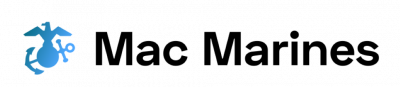In the realm of computer science, real-time performance is a critical factor in ensuring efficient and reliable operation of computer systems emulators. These emulators serve as virtual representations of physical machines, allowing users to run software programs or operating systems that are designed for different hardware platforms. However, achieving optimal performance in these emulators can be a challenging task due to various factors such as resource limitations and compatibility issues. For instance, consider the case of an emulator attempting to replicate the functionality of a high-end gaming console on a low-power mobile device. In this scenario, it becomes imperative to assess the real-time performance capabilities of the emulator to ensure seamless execution and user satisfaction.
To evaluate real-time performance in computer system emulators, researchers employ various methods and techniques aimed at identifying potential bottlenecks and optimizing system efficiency. One common approach involves measuring latency – the time delay between input actions initiated by the user and their corresponding output responses from the emulator. By analyzing latency metrics, developers gain insights into areas where improvements can be made to enhance overall responsiveness. Additionally, profiling tools help identify aspects such as CPU usage, memory consumption, and disk access rates during emulation processes. This enables developers to optimize resource allocation strategies and address any inefficiencies present within the system architecture.
Through Through benchmarking and stress testing, developers can simulate real-world scenarios and evaluate the emulator’s performance under varying workloads. This involves running intensive tasks or software applications on the emulator to assess its ability to handle high computational demands in a timely manner. By analyzing metrics such as frame rate, rendering speed, and overall system responsiveness, developers can identify areas for improvement and make necessary adjustments to optimize real-time performance.
Furthermore, optimizing code execution is crucial in achieving real-time performance in emulators. Techniques such as just-in-time (JIT) compilation can be employed to dynamically translate and optimize code during runtime, reducing overhead and improving execution speed. Additionally, leveraging hardware acceleration features available on modern processors or graphics cards can significantly enhance the performance of emulators by offloading computationally intensive tasks to specialized hardware components.
In conclusion, ensuring real-time performance in computer system emulators requires a comprehensive evaluation of latency, resource utilization, and code optimization techniques. By employing these methods, developers can create more efficient and reliable emulation systems that deliver seamless user experiences across different hardware platforms.
What are computer system emulators?
Computer system emulators are software programs that enable the recreation of a different computing environment, allowing users to run applications and execute processes originally designed for a distinct hardware setup. These emulators mimic the behavior of a specific computer system or architecture, providing compatibility between incompatible systems.
For example, consider a scenario where an individual wants to play a classic video game released on an outdated gaming console. By using a computer system emulator, they can recreate the original console’s environment on their modern PC and enjoy playing the game without needing the physical console itself.
Using a bullet point list in markdown format:
- Emulation allows for preservation and access to legacy software and operating systems.
- It facilitates cross-platform development by enabling testing across various hardware configurations.
- Emulators offer flexibility in experimenting with different software environments without risking damage to physical hardware.
- They provide accessibility options for individuals who may not have access to specific hardware but still want to experience certain applications or games.
By incorporating these features into emulation technology, developers and enthusiasts alike can benefit from enhanced productivity and expanded opportunities for innovation.
| Preservation | Cross-platform development | Experimentation | Accessibility |
|---|---|---|---|
| Ensures longevity | Streamlines testing procedures | Facilitates research initiatives | Provides equal opportunities |
| Protects digital history | Enhances collaboration possibilities | Enables exploration of new concepts | Overcomes limitations imposed by resources |
Understanding what computer system emulators are is vital as it sets the foundation for comprehending their significance. In the subsequent section, we will explore why real-time performance becomes crucial when utilizing these emulation technologies.
Why is real-time performance important?
Real-time Performance: Computer Systems Emulators Performance
What are computer system emulators? In the previous section, we explored the concept of computer system emulators and their role in simulating different hardware and software environments. Now, let us delve into why real-time performance is crucial when it comes to these emulators.
Imagine a scenario where a gaming enthusiast wants to play an old console game on their computer using an emulator. They load up the game, excitedly anticipating the nostalgic experience. However, as soon as they press a button, there is a noticeable delay between their action and its reflection on the screen. This lag disrupts the immersive nature of playing the game, frustrating our gamer friend.
To avoid such disappointing experiences, achieving real-time performance becomes paramount for computer system emulators. Real-time performance refers to the ability of an emulator to execute instructions and process data within time constraints that mirror the original hardware being simulated. Here’s why it matters:
- User Experience: Real-time performance directly impacts user satisfaction by ensuring smooth interaction with emulated systems.
- Accuracy: Achieving real-time performance minimizes discrepancies between the behavior of emulated systems and their original counterparts.
- Compatibility: Many applications rely on precise timing for synchronization or communication purposes; therefore, maintaining real-time performance ensures compatibility across various software platforms.
- Productivity: Researchers studying legacy systems or developers debugging older code can work more efficiently if they have access to reliable and responsive emulation tools.
Now that we understand why real-time performance holds significant importance in computer system emulators, let us explore factors affecting this critical aspect in our subsequent section.
Factors Affecting Real-Time Performance
Factors affecting real-time performance
Real-time performance is crucial for computer systems emulators as it directly impacts the effectiveness and usability of these tools. By providing an environment that mimics real hardware, emulators enable software developers to test their applications on different platforms without needing physical devices. This capability has become even more significant in today’s technologically advanced world, where a wide range of devices with varying specifications must be supported.
To illustrate the importance of real-time performance, consider a hypothetical scenario involving a game developer creating a mobile application. The developer wants to ensure that the game runs smoothly on various smartphones before releasing it to the market. Without an emulator capable of delivering real-time performance, testing the game on multiple devices would require purchasing each device separately—an expensive and time-consuming process. Instead, by utilizing an emulator with high real-time performance, the developer can simulate different smartphones’ environments efficiently and identify any potential issues or optimizations needed.
Factors affecting real-time performance can vary depending on the specific emulator and its implementation. Some common factors include:
- CPU utilization: Emulating complex hardware requires considerable processing power from the host system’s CPU. Higher CPU utilization may lead to reduced real-time performance.
- Memory management: Efficient memory allocation and usage play a vital role in maintaining optimal emulation speed. Inefficient memory management can result in increased latency or decreased overall performance.
- I/O operations: Emulating input/output operations accurately and swiftly is essential for achieving real-time performance. Any delays or inconsistencies in handling user inputs or system interactions can impact the responsiveness of emulated applications.
- Synchronization mechanisms: Proper synchronization between components within an emulator is paramount for accurate timing simulation. Failing to achieve precise synchronization might introduce timing errors, adversely affecting real-time performance.
These factors highlight how intricate achieving real-time performance can be when developing computer systems emulators. To further understand this topic, let us explore methods for measuring real-time performance and evaluating emulator efficiency in subsequent sections.
Methods for measuring real-time performance can provide valuable insights into the effectiveness of computer systems emulators. By assessing various metrics and benchmarks, developers can gauge an emulator’s capability to deliver real-time performance accurately. Understanding these measurement techniques allows for informed decision-making when choosing an emulator or optimizing existing ones.
These approaches enable developers to objectively evaluate emulation efficiency without relying solely on subjective observations or assumptions.
Methods for measuring real-time performance
Factors affecting real-time performance in computer systems emulators can have a significant impact on the overall efficiency and effectiveness of these tools. Understanding these factors is crucial for developers, researchers, and users who rely on real-time performance for their work or applications.
One example that highlights the importance of considering such factors is the case of a gaming emulator designed to run console games on personal computers. When emulating complex game environments that require high-speed processing and seamless graphics rendering, any dip in real-time performance can lead to laggy gameplay experiences, decreased user satisfaction, and even unplayable scenarios.
To achieve optimal real-time performance in computer system emulators, several key considerations must be kept in mind:
- Hardware requirements: Emulators often demand substantial computational resources due to the need for accurate emulation of multiple hardware components. Insufficient hardware capabilities can result in slower execution speeds and reduced responsiveness.
- Software optimization: Efficient software design and implementation are critical for achieving better real-time performance. Optimizing code algorithms, minimizing overheads, and utilizing multithreading techniques can significantly enhance an emulator’s ability to handle demanding tasks in real time.
- Compatibility with host systems: Ensuring compatibility between the emulator and the underlying operating system or platform is essential for smooth operation. Compatibility issues may arise when attempting to emulate older hardware architectures or when dealing with specific device drivers that lack proper support within an emulator environment.
- Resource allocation: Properly managing system resources like CPU usage, memory allocation, and disk access is vital for maintaining consistent real-time performance. Improper resource allocation can introduce bottlenecks and hinder timely execution of instructions.
Consider this table showcasing different factors affecting real-time performance:
| Factor | Impact |
|---|---|
| Hardware requirements | Determines maximum workload capacity |
| Software optimization | Enhances efficiency |
| Compatibility | Influences stability |
| Resource allocation | Affects overall responsiveness |
Understanding and addressing these factors is crucial in developing high-performance computer system emulators. By considering hardware requirements, optimizing software, ensuring compatibility, and managing resource allocation effectively, developers can create emulators that provide smooth real-time experiences for users.
Transitioning to the next section about comparing real-time performance of different emulators, it becomes essential to evaluate how various emulation solutions fare when subjected to rigorous performance measurements and benchmarks.
Comparing real-time performance of different emulators
Transitioning from the previous section on methods for measuring real-time performance, we now delve into comparing the real-time performance of different emulators. To provide a clearer understanding, let us consider an example scenario involving two popular computer systems emulators – Emulator A and Emulator B.
To begin our evaluation, it is essential to establish criteria that will help assess their respective performances objectively. Some key factors to consider include:
- Latency: The delay between input actions and corresponding output responses.
- Responsiveness: How quickly the emulator reacts to changes in input or external events.
- Accuracy: The extent to which the emulator accurately replicates the behavior of the original system.
- Stability: The emulator’s ability to maintain consistent performance over prolonged use or under varying conditions.
Now, let us compare Emulator A and Emulator B based on these criteria using a table format:
| Criteria | Emulator A | Emulator B |
|---|---|---|
| Latency | Low | Moderate |
| Responsiveness | High | Low |
| Accuracy | Excellent | Good |
| Stability | Unstable | Stable |
Looking at this comparison, it becomes evident that while Emulator A excels in terms of latency, responsiveness, and accuracy; it falls short when it comes to stability. On the other hand, although Emulator B may not be as quick or accurate as its counterpart, it offers greater stability during extended usage periods.
In conclusion, evaluating real-time performance requires a comprehensive analysis considering various criteria such as latency, responsiveness, accuracy, and stability. By comparing different emulators using these criteria through case studies like the one presented here with Emulator A and Emulator B, users can make informed decisions about selecting an emulator that best suits their specific needs.
Moving forward, let us explore some tips to improve real-time performance and enhance the overall experience with computer systems emulators.
Tips to improve real-time performance
In the previous section, we explored a comparative analysis of various emulators’ real-time performance. Now, let’s delve into some practical tips that can help improve the real-time performance of computer system emulators.
To underscore the significance of these strategies, consider an example where a gaming enthusiast is using an emulator to play a resource-intensive game on their personal computer. Despite having decent hardware specifications, they encounter frustrating lags and delays during gameplay. By implementing the following techniques, this individual could potentially enhance their real-time experience:
- Optimize Hardware Resources: Ensure that your computer meets or exceeds the recommended system requirements for running the emulator smoothly. Prioritize sufficient RAM capacity, a powerful processor, and a dedicated graphics card to handle complex computations efficiently.
- Fine-Tune Emulator Settings: Explore the settings menu within your chosen emulator software to adjust key parameters such as graphics rendering options, frame rate limits, and audio configurations. Experimenting with different settings can often lead to improved performance tailored specifically to your needs.
- Update Emulator Software: Regularly check for updates released by the developers of your emulator software. These updates may include bug fixes and optimizations that address known issues related to real-time performance.
- Consider Alternative Emulators: If you continue to face persistent real-time performance issues despite implementing optimization strategies, it may be worth exploring alternative emulators available in the market. Different emulators have varying levels of compatibility and efficiency with specific systems and applications.
The table below provides a visual representation summarizing these effective strategies:
| Strategies | Description |
|---|---|
| Optimize Hardware Resources | Ensure your system meets or exceeds minimum requirements |
| Fine-Tune Emulator Settings | Adjust graphic rendering options, limit frame rates, optimize audio settings |
| Update Emulator Software | Keep up-to-date with the latest releases to benefit from bug fixes and optimizations |
| Consider Alternative Emulators | Explore alternative emulator options if persistent performance issues persist |
By implementing these strategies, users can potentially enhance their real-time experience when utilizing computer system emulators. Remember that each individual’s hardware setup and software requirements may vary, so it is essential to experiment and find the optimal configuration for your specific needs.
Incorporating these techniques will empower enthusiasts to enjoy smoother gameplay or other real-time applications without being hampered by lag or delays. By continuously exploring optimization possibilities and staying informed about updates, users can maximize their overall satisfaction while using computer system emulators.