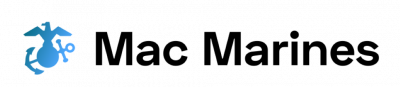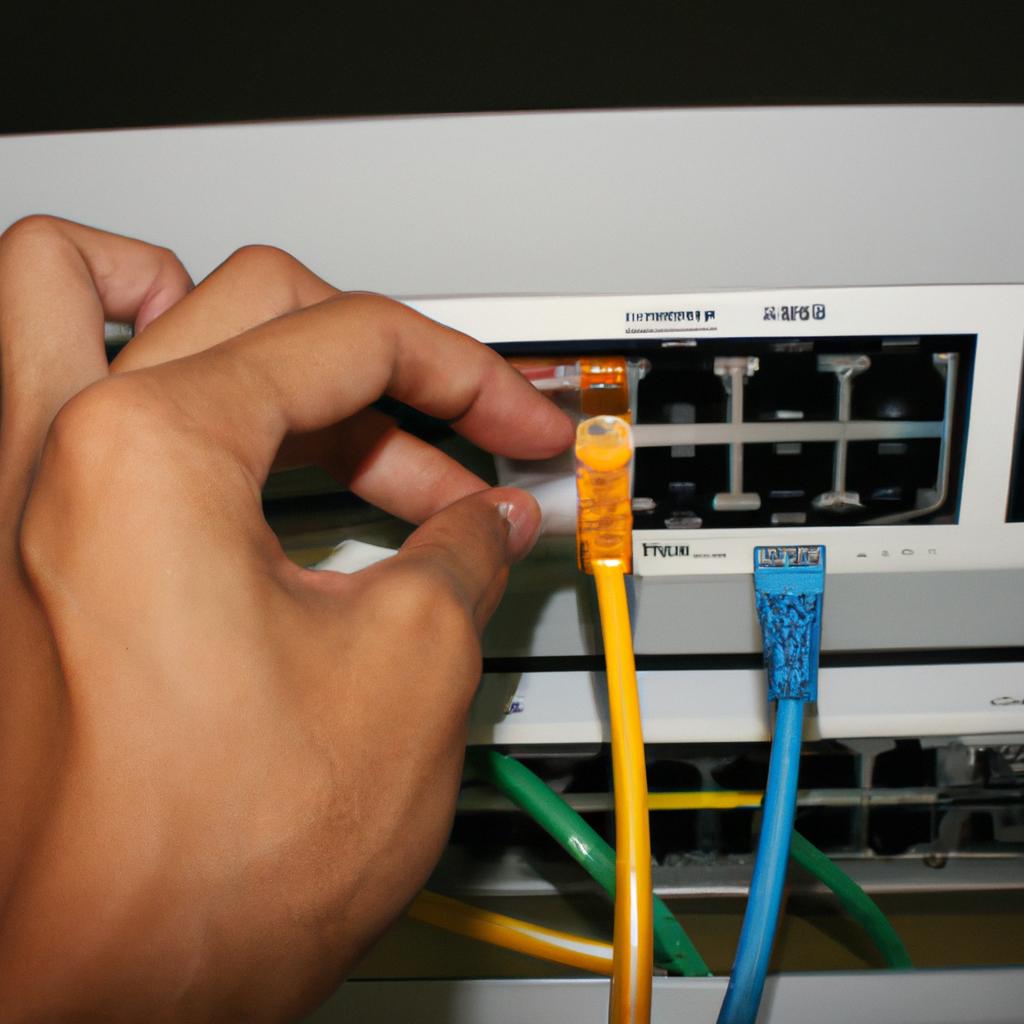In today’s digital age, the rapid pace of technological advancements often renders older operating systems obsolete. However, for various reasons, individuals and organizations may find themselves in need of running such outdated software. Emulators provide a solution to this dilemma by allowing users to recreate the environment of these antiquated operating systems on modern hardware. By emulating the functionality and behavior of older systems, emulators enable users to access legacy applications and data that would otherwise be inaccessible.
For instance, imagine a scenario where a government agency has been using an aging but critical software application for years. Due to budget constraints and compatibility issues with newer operating systems, upgrading to a more recent version is not feasible at the moment. In order to maintain operations without disruption or loss of valuable data, the agency decides to employ an emulator that replicates the original operating system on their existing infrastructure. This allows them to continue utilizing the indispensable software while ensuring compatibility with their current hardware setup.
Emulators have gained significant attention due to their ability to bridge the gap between past and present technology. This article explores the concept of emulation within computing systems, delving into its mechanisms and benefits as well as discussing potential challenges and limitations associated with running older operating systems through emulators.
What are emulators?
What are Emulators?
Imagine this scenario: you have a collection of vintage computer games that were popular back in the 1990s. However, when you try to run them on your modern operating system, they simply won’t work. This is where emulators come into play. Emulators are software programs or hardware devices that mimic the behavior of another system, allowing it to run software designed for a different platform.
Emulators offer numerous benefits and possibilities for users who want to experience older operating systems. Here are some key points to consider:
- Preservation: Emulators help preserve digital artifacts from bygone eras, ensuring that valuable historical content remains accessible for future generations.
- Nostalgia: For many people, running an emulator can evoke feelings of nostalgia, transporting them back to simpler times and rekindling fond memories associated with specific operating systems or applications.
- Accessibility: By using emulators, individuals can access older software without the need for obsolete hardware, reducing electronic waste and making retro computing more environmentally friendly.
- Experimentation: Emulating older operating systems allows researchers and developers to explore historic technology and study its impact on contemporary computing.
To illustrate the significance of emulators further, here is a table showcasing how various industries benefit from utilizing these tools:
| Industry | Benefits |
|---|---|
| Gaming | Reviving classic games; providing backward compatibility |
| Education | Teaching students about technological advancements |
| Software Testing | Ensuring compatibility across multiple platforms |
| Cybersecurity | Analyzing vulnerabilities in old systems |
Considering these advantages, it becomes evident why someone would want to use an emulator to run an older operating system. In the following section, we will delve deeper into the motivations behind this choice and explore potential use cases.
Why would someone want to run an older operating system?
Emulators are software programs that enable users to run older operating systems on their modern devices. These emulators simulate the behavior of a different computer system, allowing users to experience and interact with outdated software or operating systems. One example is an individual who wants to play classic video games from the 1980s on their modern smartphone. By using an emulator, they can recreate the gaming environment of older consoles directly on their device.
There are several reasons why someone would want to run an older operating system through emulators:
-
Nostalgia: Many individuals have fond memories associated with specific software or operating systems from their past. Using emulators allows them to relive those moments and recapture the feeling of using old technology.
-
Software Compatibility: Some applications or programs may only work on certain versions of an operating system. Emulators provide a way for users to access these applications without having to maintain old hardware.
-
Research and Preservation: Emulating older operating systems offers researchers and historians valuable insights into technological advancements over time. It ensures that historical software remains accessible for study and preservation purposes.
-
Educational Purposes: Emulation provides students and enthusiasts with an opportunity to learn about computing history by exploring how previous generations interacted with technology.
- Experience the nostalgia of using outdated interfaces.
- Rediscover beloved video games from childhood.
- Appreciate how far technology has advanced since then.
- Foster a sense of connection with computing pioneers.
Additionally, we can incorporate a table showcasing some popular examples where people use emulators:
| Use Case | Description | Example |
|---|---|---|
| Gaming | Play vintage video games | Running Super Mario Bros on a PC |
| Testing | Ensure compatibility across multiple platforms | Checking website functionality in Internet Explorer 6 |
| Development | Debugging and software testing | Running an older version of Android on a virtual machine |
| Preservation | Documenting the evolution of technology | Emulating early computer systems for historical preservation |
In summary, emulators provide users with the ability to run older operating systems or software on modern devices. This allows individuals to relive nostalgic experiences, access specific applications, conduct research, and learn about computing history.
How do emulators work?
Running older operating systems can serve various purposes and meet different needs. For instance, let’s consider the case of a computer science researcher who is studying the evolution of user interfaces in operating systems over time. To accurately analyze and compare different interface designs, they may need to run historical operating systems on their modern hardware.
Emulators provide a solution for running older operating systems on contemporary devices. These software or hardware-based tools enable an environment that replicates the functionality of past computing environments, allowing users to experience and interact with outdated operating systems as if they were using original hardware from that era.
So how do emulators work? Emulation involves mimicking the behavior of one system (the guest) within another system (the host). The emulator interprets instructions meant for the guest system so that they can be executed by the host system. This process requires translating not only the central processing unit (CPU) instructions but also peripheral device interactions. By doing so, emulators create a virtualized environment that enables old software and systems to run seamlessly on modern hardware.
To understand why individuals might choose to use emulators, consider some key advantages:
- Preservation: Emulating older operating systems helps preserve digital history by ensuring access to legacy software and applications.
- Research: Scholars, historians, and developers often rely on emulators to study the evolution of technology or conduct compatibility tests.
- Nostalgia: Many people enjoy revisiting old games or programs from their youth for nostalgic reasons.
- Education: Emulators offer educational opportunities for learning about earlier computing technologies without requiring access to expensive vintage equipment.
In summary, emulators allow users to recreate past computing environments by running older operating systems on modern hardware. They serve various purposes such as preservation, research, nostalgia, and education. Now let’s explore some popular emulators used for running older operating systems.
Popular emulators for running older operating systems
The Benefits of Using Emulators
Imagine you are a software developer working on a project that requires compatibility with an older operating system. This could be due to legacy software, hardware limitations, or simply the need to recreate the user experience from a specific time period. In such scenarios, emulators become invaluable tools.
Emulators offer several benefits when it comes to running older operating systems:
- Compatibility: Emulators allow users to run outdated operating systems on modern hardware without the need for physical installations or dedicated machines.
- Accessibility: By using emulators, individuals can access and explore historical computing environments without requiring obsolete hardware or rare software copies.
- Development and Testing: For developers, emulators provide a controlled environment where they can create, test, and debug applications specifically designed for old operating systems.
- Preservation: Emulating older operating systems ensures their preservation by allowing users to experience them firsthand and study their functionality.
The following table illustrates some popular examples of emulators used for running older operating systems:
| Emulator | Description |
|---|---|
| DOSBox | A cross-platform emulator primarily used for running MS-DOS games and applications. It provides accurate emulation of various PC components from the 1980s and 1990s. |
| SheepShaver | Designed for macOS and Linux systems, SheepShaver enables users to emulate Mac OS Classic versions up to System 9.0.4. Its primary focus is providing backward compatibility for PowerPC-based Macintosh computers. |
| QEMU | An open-source emulator capable of emulating multiple platforms, including Windows (up to XP), Linux distributions, FreeBSD, Solaris/x86, and more. QEMU also supports virtualization capabilities alongside pure emulation modes. |
| VirtualBox | While not specifically designed as an emulator but rather a general-purpose virtualization tool, VirtualBox allows users to create virtual machines running older operating systems. It supports a wide range of guest operating systems, making it versatile for emulating various environments. |
When utilizing emulators, it is essential to consider certain factors to ensure optimal performance and user experience. In the subsequent section about “Key considerations when using emulators,” we will explore these aspects further and provide guidance on maximizing the benefits of emulator usage.
Key considerations when using emulators
Imagine you have a cherished collection of computer games from the early 2000s, but your modern operating system can no longer run them. This is where emulators come to the rescue. By simulating older software environments, emulators enable users to experience nostalgic programs on their current systems. However, using emulators to run older operating systems may present certain compatibility challenges that need to be addressed.
One major challenge when using emulators is ensuring hardware compatibility. Older operating systems often require specific hardware configurations that may not be readily available in modern machines. For example, some legacy systems might rely on outdated graphics cards or processors with limited capabilities. As a result, running an emulator for these old operating systems will necessitate careful consideration and potential adjustments to ensure smooth functioning.
Another important aspect to consider is software compatibility. While emulators excel at replicating older operating systems, they may struggle with certain applications or drivers designed specifically for those systems. Compatibility issues could arise due to differences in file formats or device drivers between the original system and its emulation environment. These challenges highlight the need for thorough testing and potentially seeking alternative solutions if critical software components fail to function properly within the emulator.
Furthermore, performance limitations are inherent in running emulated environments on contemporary hardware. The added layer of abstraction introduced by the emulator consumes additional computational resources compared to native execution. Consequently, users may encounter slower processing speeds or degraded graphical performance when utilizing an emulator for running older operating systems.
In summary, while emulators provide a means of reliving past computing experiences by running older operating systems on modern hardware, several compatibility challenges must be overcome. Hardware requirements, software compatibility issues, and performance limitations all demand attention before successfully employing an emulator-based solution.
Transitioning into Tips for successfully running older operating systems with emulators…
Tips for successfully running older operating systems with emulators
Having discussed the key considerations when using emulators, it is important to now explore tips for successfully running older operating systems with these emulators.
Running an old operating system on a modern computer can be a challenging task, but with the right approach and tools, it is certainly possible. Let’s consider the case of John, who wants to run Windows 98 on his current Windows 10 machine. By following some essential tips, John can maximize his chances of success.
Firstly, ensure compatibility by choosing the appropriate emulator software. Emulators such as VirtualBox or VMware Workstation provide reliable options for running older operating systems on newer hardware. These programs offer features like virtualization technology and device drivers that facilitate smoother emulation experiences.
Furthermore, it is crucial to obtain a copy of the desired operating system installation media. In this case, John needs an original Windows 98 installation CD or ISO file. This step ensures legal compliance and provides access to necessary files during the setup process.
To help you navigate through this complex task effectively, here are some key tips:
- Ensure your host computer meets the minimum requirements specified by the emulator.
- Allocate sufficient resources (e.g., CPU cores, RAM) to the emulator for optimal performance.
- Take regular snapshots or backups in case any issues arise during the usage of emulated OS.
- Familiarize yourself with basic troubleshooting techniques specific to both emulators and older operating systems.
In addition to these tips, referring to online forums and communities dedicated to vintage computing enthusiasts can provide valuable insights into solving potential problems encountered while running older operating systems on emulators.
Table: Pros and Cons of Running Older Operating Systems with Emulators
| Pros | Cons |
|---|---|
| Access legacy software and applications | Limited support from developers |
| Preserve historical computing environments | Compatibility issues with modern hardware |
| Explore the evolution of operating systems | Performance may not match native installations |
| Experiment without risking primary system stability | Limited hardware acceleration and graphics capabilities |
By following these tips and considering the pros and cons, John can successfully run Windows 98 on his modern machine using an emulator. Emulators provide a valuable tool for exploring older operating systems, preserving computing history, and running legacy software. It is essential to approach this task with patience, research, and attention to detail in order to achieve a smooth emulation experience.