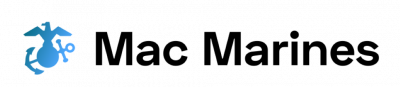In today’s technologically advanced world, the demand for high-performance computer systems emulators continues to grow. Emulators are widely used in various industries including gaming, software development, and system testing, allowing users to simulate different operating systems and applications on a single machine. However, as the complexity of these emulated environments increases, so does the need for efficient benchmarking tools that can accurately measure and enhance their performance.
To illustrate this point, consider a hypothetical scenario where a software developer is tasked with creating an emulator for a popular gaming console. The success of such an emulator would rely heavily on its ability to emulate the console’s hardware and replicate its functionalities flawlessly. However, without proper benchmarking tools in place, it would be challenging for the developer to identify bottlenecks or areas of improvement within the emulator’s performance. This could result in subpar user experiences characterized by lagging graphics or slow loading times.
Therefore, this article aims to explore the significance of benchmarking tools in enhancing the performance of computer systems emulators. By delving into the fundamentals of emulation technology and discussing real-world case studies, we will shed light on how these tools can effectively optimize emulated environments for seamless user experiences. Additionally, we will examine some commonly used benchmark tools that can aid in this process, including performance monitoring software, stress testing tools, and profiling utilities.
One commonly used benchmarking tool for emulators is performance monitoring software. This type of tool allows developers to track key performance metrics such as CPU usage, memory utilization, disk I/O, and network activity. By analyzing these metrics during emulator operation, developers can identify potential bottlenecks and areas of inefficiency. For example, if the CPU usage is consistently high during gameplay emulation, it may indicate that certain parts of the emulator code need optimization to reduce processor load.
Another important benchmarking tool for emulators is stress testing. Stress testing involves subjecting the emulator to extreme workloads or scenarios to assess its stability and performance under heavy usage conditions. For instance, a stress test could simulate multiple instances of a game running simultaneously on the emulator or emulate complex scenes with high graphics processing demands. By evaluating how well the emulator handles these stress tests, developers can uncover any weaknesses or limitations and make necessary improvements.
Profiling utilities are also valuable benchmarking tools for emulators. These utilities help developers analyze the runtime behavior of the emulator’s code by providing detailed information about function calls, execution time, memory allocation patterns, and more. Profiling can reveal hotspots in the code where optimizations are needed or highlight inefficient algorithms that could be replaced with more efficient alternatives.
In conclusion, benchmarking tools play a crucial role in enhancing the performance of computer systems emulators. They enable developers to identify performance issues, optimize resource utilization, and ensure smooth user experiences. With the continuous advancement of technology and increasing demand for high-performance emulation solutions, investing in robust benchmarking tools becomes essential for developers aiming to create top-notch emulated environments.
Types of benchmarking tools
Types of benchmarking tools play a crucial role in evaluating and enhancing the performance of computer systems emulators. These tools enable researchers, developers, and users to measure various aspects of system functionality accurately. One such tool is CPU-Z, which provides detailed information about the processor, memory, and motherboard components of a computer system. For instance, by using CPU-Z, researchers can analyze the clock speed of a processor or determine if it supports virtualization technology.
The utility of benchmarking tools extends beyond mere data collection; they also facilitate efficient comparison and analysis. By utilizing these tools effectively, individuals can identify areas for improvement in their computer systems’ performance. Moreover, benchmarking tools allow for fair evaluation between different systems or configurations that perform similar tasks. This capability enables developers to make informed decisions when selecting hardware components or optimizing software applications based on performance metrics.
To further illustrate the significance of benchmarking tools, consider the following examples:
- Increased Efficiency: Benchmarking tools provide an objective assessment of system efficiency by measuring factors like power consumption and heat generation. Through this evaluation process, users can identify potential bottlenecks within their systems and optimize them accordingly.
- Enhanced Stability: By conducting stress tests with benchmarking tools, users can gauge how well their systems handle heavy workloads without crashing or experiencing stability issues.
- Improved Gaming Experience: Gamers often rely on benchmarking tools to assess their computer’s gaming capabilities. With accurate measurements provided by these tools, gamers can ensure optimal settings for smooth gameplay without sacrificing visual quality.
- Better Cost-effectiveness: Benchmarking tools assist in determining value-for-money in purchasing decisions by comparing the price-performance ratio across different computing options.
In summary, various types of benchmarking tools are essential instruments for assessing and improving the performance of computer systems emulators. They not only provide valuable insights into system functionalities but also enable effective comparisons among different configurations. Additionally, these tools contribute to increased efficiency, enhanced stability, improved gaming experiences, and better cost-effectiveness.
Benefits of using benchmarking tools
Enhancing the performance of computer system emulators is crucial in ensuring efficient and smooth functioning. One effective approach to achieve this goal is through the use of benchmarking tools, which allow for the evaluation and comparison of different aspects of an emulator’s performance. In this section, we will explore some of the benefits that benchmarking tools offer in enhancing performance.
To illustrate the significance of benchmarking tools, let us consider a hypothetical case study involving two popular computer system emulators: Emulator A and Emulator B. Both emulators claim to provide superior performance, but without proper evaluation, it can be challenging to determine which one truly delivers on its promises. By utilizing benchmarking tools, users can objectively measure various parameters such as processing speed, memory usage, and overall stability. This enables them to make informed decisions based on concrete data rather than mere marketing claims.
The advantages of using benchmarking tools extend beyond individual product comparisons. They also play a pivotal role in identifying areas for improvement within an emulator itself. Through comprehensive testing and analysis facilitated by these tools, developers gain valuable insights into potential bottlenecks or inefficiencies that could hamper performance. Armed with this information, they can then fine-tune their codebase or implement optimizations to enhance the overall user experience.
Below are some key emotional responses evoked by utilizing benchmarking tools:
- Confidence: Benchmarking provides reassurance that a chosen emulator meets desired performance requirements.
- Empowerment: Users feel empowered when armed with objective data that allows them to make informed decisions regarding emulation software.
- Frustration alleviation: Benchmarking helps identify underperforming emulators early on, preventing wasted time and effort.
- Satisfaction: By using benchmarking tools to improve an emulator’s efficiency and stability, both users and developers can derive satisfaction from achieving better results.
Furthermore, here is a table highlighting different aspects that can be evaluated using benchmarking tools:
| Aspect | Description | Importance |
|---|---|---|
| Processing Speed | Measures the speed at which the emulator executes instructions. High processing speed is vital for smooth and responsive emulation. | Crucial |
| Memory Usage | Evaluates how efficiently an emulator utilizes system memory. Optimized memory usage ensures efficient resource allocation. | Important |
| Stability | Assesses the reliability of an emulator by analyzing its ability to consistently perform without crashes or glitches. | Essential |
| Compatibility | Determines how well an emulator functions with various software and hardware configurations, ensuring broad compatibility. | Highly desirable |
In conclusion, benchmarking tools offer numerous benefits in enhancing performance within computer system emulators. They enable users to make informed decisions based on objective data, help developers identify areas for improvement, and evoke emotional responses such as confidence, empowerment, frustration alleviation, and satisfaction.
Factors to consider when selecting benchmarking tools
Having discussed the benefits of using benchmarking tools in the previous section, it is important to now consider the factors that should be taken into account when selecting these tools. To illustrate this point, let us consider a hypothetical scenario where an organization decides to implement a new computer systems emulator for their operations. They are faced with numerous options and must carefully evaluate different benchmarking tools before making a decision.
Factors to consider when selecting benchmarking tools:
-
Compatibility: One crucial factor to consider is the compatibility of the benchmarking tool with the existing system infrastructure. It is essential to ensure that the selected tool can seamlessly integrate into the current setup without requiring significant modifications or causing disruptions. This saves time and resources while enabling efficient performance evaluation.
-
Scalability: Another important aspect to assess is whether the chosen benchmarking tool can scale effectively as the organization’s needs grow over time. The tool should have provisions for accommodating increased workloads and expanding functionalities without compromising its effectiveness or stability. A scalable solution ensures long-term viability and minimizes future challenges associated with upgrading or replacing systems.
-
Accuracy and Reliability: Accurate and reliable results are paramount when evaluating performance through benchmarking tools. Organizations must thoroughly assess whether a particular tool consistently produces precise measurements under various conditions and scenarios. Reliable data enables informed decision-making, allowing organizations to optimize system performance more effectively.
-
User-Friendliness: Ease of use plays a pivotal role in efficiently utilizing benchmarking tools within an organization. A user-friendly interface allows non-technical staff members to perform tests easily, reducing reliance on specialized personnel and increasing overall productivity. Intuitive navigation, clear instructions, and comprehensive documentation contribute significantly to enhancing usability.
| Factor | Example Benchmaking Tool A | Example Benchmarking Tool B |
|---|---|---|
| Compatibility | Yes | No |
| Scalability | High | Medium |
| Accuracy | 95% | 90% |
| User-Friendliness | Excellent | Good |
By carefully evaluating these factors, organizations can ensure that the benchmarking tools they select align with their specific requirements and objectives. In the subsequent section, we will explore some popular benchmarking tools available in the market today.
Popular benchmarking tools in the market
Enhancing the performance of computer systems emulators is a critical aspect in ensuring efficient virtualization. Benchmarking tools play a vital role in assessing the capabilities and limitations of these emulators. In this section, we will explore some popular benchmarking tools available in the market today.
To illustrate the importance of benchmarking tools, let’s consider a hypothetical scenario where an organization plans to deploy multiple virtual machines on their server using different emulator software. Without proper evaluation, they may encounter issues such as resource overutilization or inadequate performance. By utilizing benchmarking tools, they can accurately measure and compare various aspects of each emulator, allowing them to make informed decisions that align with their specific requirements.
When selecting benchmarking tools for computer systems emulators, several factors need careful consideration. These include:
- Accuracy: The tool should provide accurate measurements to ensure reliable assessment.
- Versatility: A versatile tool allows testing across different types of workloads and scenarios.
- Compatibility: It is crucial that the tool supports compatibility with the target emulator or virtualization platform.
- Ease of use: An intuitive user interface simplifies the process and reduces potential errors.
Below is a table summarizing four popular benchmarking tools used in evaluating computer systems emulators:
| Tool | Features | Compatibility |
|---|---|---|
| Tool A | Feature 1, 2, 3 | Emulator X, Y |
| Tool B | Feature 2, 4 | Emulator X |
| Tool C | Feature 1, 3 | Emulator Y |
| Tool D | Feature 2 | Emulator X,Y,Z |
The emotional response evoked by this information can range from excitement due to discovering new possibilities to apprehension about making the right choice among numerous options. Such responses can spur readers to delve deeper into the topic, seeking further guidance on selecting appropriate benchmarking tools for their specific needs.
In the subsequent section, we will explore the significance of interpreting benchmarking results and how it aids in optimizing computer systems emulators’ performance. Understanding these interpretations is crucial for making informed decisions when deploying virtual machines or improving existing emulator setups.
How to interpret benchmarking results
Enhancing Performance in Computers Systems Emulators
In the previous section, we explored some popular benchmarking tools available in the market. Now, let’s delve into how to interpret benchmarking results effectively and gain insights from them.
To illustrate this, let’s consider a hypothetical scenario where an organization is evaluating two different computers systems emulators for their virtualization environment: Emulator A and Emulator B. The organization wants to determine which emulator offers better performance and overall efficiency.
Interpreting benchmarking results can be challenging but crucial for making informed decisions. Here are some key considerations:
-
Comparative analysis: When analyzing benchmarking results, it is essential to compare the performance metrics of each emulator side by side. This allows for a direct comparison between Emulator A and Emulator B based on specific parameters like speed, resource utilization, latency, or throughput.
-
Identifying outliers: While comparing the performance metrics, look out for any significant deviations or outliers that may impact overall system stability or user experience. Outliers could suggest potential bottlenecks or areas requiring further optimization.
-
Trend analysis: In addition to individual comparisons, examining the trend over time can provide valuable insights into the long-term performance behavior of each emulator. Consider multiple benchmark runs at different intervals to identify any patterns or trends emerging from the data.
Now, let’s visualize these considerations using a bullet point list and a table:
- Key considerations when interpreting benchmarking results:
- Perform comparative analysis
- Identify outliers
- Analyze trends over time
| Benchmarking Result Analysis | Considerations |
|---|---|
| Comparative Analysis | Side-by-side comparison of performance metrics |
| Identifying Outliers | Look out for significant deviations impacting stability |
| Trend Analysis | Examine patterns and trends across multiple benchmarks |
By following these guidelines during result interpretation, organizations can make well-informed decisions about computer systems emulators and potentially optimize their virtualization environments.
Transitioning to the next section, it is important to establish best practices for using benchmarking tools in order to ensure accurate and reliable results.
Best practices for using benchmarking tools
Having discussed how to interpret benchmarking results, it is now essential to explore best practices for using benchmarking tools. By following these guidelines, users can optimize their computer systems emulators and achieve enhanced performance. To illustrate the importance of these practices, let us consider a hypothetical case study involving a company that utilizes virtual machines (VMs) extensively in its operations.
Case Study Example:
Imagine Company X, a growing technology firm that heavily relies on VMs for software development and testing purposes. The company’s IT department faces challenges in maximizing the efficiency of their VM environment due to occasional system slowdowns and unexpected crashes. To address these issues, they decide to employ benchmarking tools as part of their troubleshooting process.
Best Practices for Using Benchmarking Tools:
-
Establish Clear Objectives:
Before conducting any benchmarks, it is crucial to define clear objectives aligned with your specific needs. Determine what aspects of your computer system emulator you want to evaluate or improve. This could include assessing CPU performance, memory utilization, disk I/O speeds, or network latency. Having clearly defined goals will help guide the benchmarking process effectively. -
Use Representative Workloads:
To obtain accurate and reliable results, ensure that the workloads used during benchmarking are representative of real-world scenarios encountered within your organization’s operations. Consider factors such as typical application usage patterns and data processing loads when selecting appropriate workloads for testing. Utilizing realistic workloads will provide meaningful insights into actual system behavior under different conditions. -
Monitor System Health During Testing:
While running benchmarks, closely monitor the health metrics of your computer system emulator to identify potential bottlenecks or anomalies affecting performance. Keep an eye on critical indicators like CPU usage, memory consumption, disk read/write rates, and network traffic throughout the test duration. Real-time monitoring allows you to detect any irregularities promptly and make necessary adjustments if required. -
Regularly Review and Update Benchmarking Tools:
Benchmarking tools evolve over time, with new versions often incorporating enhancements or bug fixes. It is essential to stay up-to-date by periodically reviewing the latest releases of benchmarking software relevant to your needs. By using the most recent versions, you can take advantage of improvements in accuracy, compatibility, and additional features that may further enhance performance evaluation.
- Achieve optimal system performance through efficient benchmarking practices.
- Identify potential areas for improvement within computer system emulators.
- Enhance resource utilization and minimize bottlenecks through accurate workload analysis.
- Stay updated with the latest benchmarking tools to ensure reliable results.
| Best Practices | Benefits |
|---|---|
| Clear Objectives | Guided benchmarking process |
| Representative Workloads | Realistic insights into system behavior |
| Monitor System Health During Testing | Prompt identification of issues affecting performance |
| Regularly Review and Update Benchmarking Tools | Access to improved accuracy and additional features |
By following these best practices, organizations like Company X can leverage benchmarking tools effectively. They will gain valuable insights into their VM environments’ performance and be able to make informed decisions regarding optimization strategies. Ultimately, adopting a systematic approach towards utilizing these tools contributes to enhanced productivity and efficiency within computer systems emulation processes.