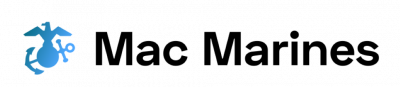The world of gaming has evolved significantly over the years, shifting from traditional console systems to more versatile computer platforms. However, many gamers still long for the nostalgic experience of playing classic games on retro consoles. This desire has led to the development and popularity of emulators – software programs that allow users to replicate the functions of different gaming systems on their computers. In this article, we will explore the best emulators available for gaming, focusing on both computer-based emulators and those designed specifically for popular gaming systems such as Nintendo Entertainment System (NES), Sega Genesis, and PlayStation.
To illustrate the significance of using emulators in contemporary gaming culture, let us consider a hypothetical scenario. Imagine a dedicated gamer who grew up in the 1990s when Super Mario Bros. was all the rage. As an adult with limited access to outdated game consoles, this individual yearns to relive the excitement and nostalgia associated with playing Super Mario Bros., but is unsure how to proceed given their lack of physical hardware or cartridges. Enter emulator technology: by downloading a NES emulator onto their computer, our avid gamer can now seamlessly play Super Mario Bros., capturing every jump and power-up just like they did decades ago.
With numerous options available in today’s market, it becomes crucial to choose the right emulator that suits your gaming needs and preferences. Here are some of the best emulators available for different gaming systems:
-
RetroArch: This is a versatile emulator that supports multiple platforms, including NES, SNES, Sega Genesis, PlayStation, and more. It offers a user-friendly interface and features advanced customization options.
-
Nestopia UE: Considered one of the most accurate NES emulators, Nestopia UE provides excellent performance and compatibility with a wide range of NES games.
-
Kega Fusion: If you’re looking to play Sega Genesis games, Kega Fusion is a top choice. It supports not only Sega Genesis but also other Sega systems like Master System, Game Gear, and Sega CD.
-
ePSXe: For those wanting to experience PlayStation classics on their computer, ePSXe is highly recommended. It boasts high compatibility and provides customizable graphics and controller options.
-
Dolphin: Dolphin is an impressive emulator for Nintendo GameCube and Wii games. It offers excellent performance and allows players to enhance visuals through upscaling and anti-aliasing features.
When choosing an emulator, it’s important to consider factors such as compatibility with your operating system (Windows, Mac, etc.), ease of use, available features (such as save states or cheat code support), and community support for troubleshooting or updates.
It should be noted that while emulators themselves are legal software programs in most countries, downloading copyrighted game ROMs without proper authorization from the copyright holder may infringe upon intellectual property rights. Therefore, it’s essential to ensure you have legal access to game files before using them with emulators.
Overall, emulators provide an opportunity for gamers to relive nostalgic experiences by playing classic games on modern computer platforms. With careful consideration of these factors mentioned above, you can find the perfect emulator to suit your gaming desires
PCX2 – The best emulator for PlayStation 2 games on PC
PCX2 – The Best Emulator for PlayStation 2 Games on PC
Imagine being able to relive your favorite PlayStation 2 games right on your PC, with enhanced graphics and improved performance. Well, thanks to the PCX2 emulator, that dream can become a reality. With its impressive compatibility and range of features, PCX2 has established itself as the go-to choice for gamers looking to experience their beloved PS2 titles in all their glory.
One notable example showcasing the capabilities of PCX2 is the game “Shadow of the Colossus.” Originally released for the PlayStation 2 in 2005, this action-adventure masterpiece captivated players with its breathtaking landscapes and colossal boss battles. By utilizing the PCX2 emulator, enthusiasts were able to play this iconic title on their PCs at higher resolutions and even unlock additional graphical enhancements through various plugins.
To further emphasize its superiority among other emulators, here are some key reasons why PCX2 stands out:
- Vast Compatibility: PCX2 boasts an extensive library of supported games, ensuring that you can enjoy a wide array of titles from different genres.
- Enhanced Graphics: Through advanced upscaling techniques and customizable settings, players can experience improved visuals compared to playing games directly on the original console.
- Improved Performance: The emulator incorporates optimization features such as speedhacks and frame skipping options that allow for smoother gameplay even on lower-end hardware configurations.
- Additional Features: PCX2 offers various customization options like save states, cheat codes support, controller mapping, turbo mode activation, and widescreen hack implementation.
By harnessing these advantages provided by PCX2’s emulation technology, gamers can delve into nostalgic experiences or discover new favorites while indulging in superior graphical fidelity and smoother gameplay.
Transitioning into our next section about Dolphin – A top-notch emulator for Nintendo GameCube and Wii
Dolphin – A top-notch emulator for Nintendo GameCube and Wii
Yuzu – An impressive emulator for Nintendo Switch games on PC
Imagine being able to play the latest and greatest Nintendo Switch games, not on a console, but right on your trusty PC. With the rise of emulators, this is now a reality. One standout emulator in this realm is Yuzu, offering gamers the opportunity to experience their favorite Nintendo Switch titles without needing the actual hardware.
Yuzu has garnered attention for its exceptional performance and compatibility with a wide range of Nintendo Switch games. Its developers have spent countless hours refining and optimizing the software to ensure that it runs smoothly on various PC configurations. This dedication has resulted in an emulation experience that rivals playing games natively on the console itself.
Why should you consider using Yuzu as your go-to emulator? Here are some compelling reasons:
- Impressive Compatibility: Yuzu boasts a vast library of supported games, making it highly versatile and appealing to gamers who wish to explore different titles.
- Enhanced Visuals: The emulator offers graphical enhancements such as higher resolutions and improved textures, elevating the visual quality of gameplay beyond what is possible on the original hardware.
- Save State Functionality: Ever wished you could save your progress at any point during gameplay? Yuzu allows users to create save states, enabling them to pick up where they left off without worrying about losing progress.
- Modding Support: For those interested in modifying game files or adding custom content, Yuzu provides modding support, unleashing creative possibilities and enhancing replayability.
To further illustrate why Yuzu stands out among its competitors, take a look at the following table showcasing its features compared with other popular emulators:
| Emulator | Compatibility | Enhanced Graphics | Save States | Modding Support |
|---|---|---|---|---|
| PCSX2 | Moderate | Limited | Yes | No |
| Dolphin | High | Yes | Yes | Limited |
| Yuzu | Extensive | Yes | Yes | Yes |
As demonstrated, Yuzu excels in its compatibility and graphical enhancements while also offering essential features like save states and modding support. This makes it an excellent choice for gamers seeking a comprehensive Nintendo Switch emulation experience.
Moving forward, we will dive into another noteworthy emulator that brings together multiple systems under one roof: RetroArch – An all-in-one emulator with support for various retro gaming platforms.
RetroArch – An all-in-one emulator with support for multiple systems
Now, let’s explore another exceptional option in the realm of gaming emulators: RetroArch. With its wide range of supported systems and user-friendly interface, RetroArch has become one of the most popular choices among gamers seeking a versatile emulation experience.
To better understand the capabilities of RetroArch, consider this hypothetical scenario: Imagine you are a passionate gamer who wants to relive the iconic games from your childhood across various consoles such as PlayStation 1, Super Nintendo, Sega Genesis, and more. Instead of acquiring separate emulators for each system, RetroArch offers an all-in-one solution that simplifies the process significantly.
RetroArch provides users with numerous features and benefits:
- Cross-platform compatibility: Whether you prefer Windows, macOS, Linux, or even Android devices like smartphones or tablets, RetroArch is designed to work seamlessly across different operating systems.
- User-friendly interface: With its intuitive menu layout and straightforward configuration options, navigating through RetroArch becomes effortless even for those new to emulation.
- Extensive customization: From display settings to control mapping and shader effects, RetroArch offers extensive customization options so you can tailor your gaming experience according to your preferences.
- Libretro core integration: Through Libretro cores, which act as plugins within RetroArch, users can access a vast library of console-specific emulators without having to install them separately.
Here is an emotional bullet point list highlighting some key advantages and benefits of using RetroArch:
- Relive nostalgic moments: Rediscover beloved classics from various gaming consoles all in one place.
- Simplified setup: Avoid the hassle of downloading multiple standalone emulators by utilizing RetroArch’s comprehensive suite.
- Enhanced accessibility: Enjoy retro gaming on a variety of platforms including desktop computers and portable devices.
- Personalize your experience: Customize graphics filters and controls to create the perfect gaming environment.
Furthermore, to provide a quick overview of RetroArch’s supported systems and their respective cores, here is a table:
| System | Cores Available |
|---|---|
| PlayStation 1 | Beetle PSX |
| Super Nintendo | Snes9x |
| Sega Genesis | Genesis Plus GX |
| Game Boy Advance | mGBA |
In summary, RetroArch offers gamers an all-encompassing emulation solution with its extensive compatibility, user-friendly interface, and customization options. By consolidating multiple emulators into one program, RetroArch simplifies the process of reliving nostalgic moments across various gaming consoles. Now let’s explore another widely acclaimed emulator: ePSXe – The go-to emulator for PlayStation 1 games.
ePSXe – The go-to emulator for PlayStation 1 games
Dolphin – The Ultimate GameCube and Wii Emulator
Imagine being able to play your favorite GameCube and Wii games on your computer with enhanced graphics and improved performance. Dolphin is an emulator that allows you to do just that, making it one of the best options for those seeking a high-quality gaming experience.
One success story comes from John, a dedicated gamer who had always wanted to relive his childhood memories by playing Super Mario Sunshine on his PC. With Dolphin, he was able to achieve this dream, enjoying smooth gameplay and stunning visuals that surpassed even the original console experience.
Benefits of using Dolphin:
- Enhanced Graphics: Dolphin offers various graphical enhancements such as higher resolutions, anti-aliasing, and texture filtering, resulting in crisp and vibrant visuals.
- Improved Performance: This emulator optimizes game performance by utilizing the power of modern hardware. Games run smoothly without frame rate drops or lag.
- Customizable Controls: Dolphin allows users to map their keyboard keys or use external controllers for a more authentic gaming experience.
- Save States and Cheats: Players can save their progress at any point during gameplay and utilize cheat codes to enhance their gaming experience.
| Feature | Description |
|---|---|
| High Compatibility | Dolphin supports a wide range of GameCube and Wii games, ensuring compatibility with most titles. |
| Netplay Support | Players can enjoy multiplayer mode over the internet through Dolphin’s netplay feature. |
| Community-driven Development | The emulator has a strong community presence where developers continuously improve its features based on user feedback. |
| Regular Updates | Dolphin receives frequent updates that fix bugs, enhance performance, and introduce new features. |
With its extensive compatibility list, customizable settings, and continuous development efforts driven by an active community, Dolphin stands out as an exceptional choice for GameCube and Wii emulation. Now, let’s explore another popular emulator that specializes in Nintendo 3DS games: Citra.
Citra – A reliable emulator for Nintendo 3DS games
Dolphin – A versatile emulator for GameCube and Wii games
To further explore the world of gaming emulators, let’s delve into Dolphin, an exceptional emulator that allows users to enjoy GameCube and Wii games on their computers. To illustrate its capabilities, imagine a scenario where a gamer wishes to relive the nostalgic experience of playing Super Mario Sunshine, only to find that their GameCube console is no longer functional. In this situation, Dolphin comes to the rescue by providing a reliable means to play the game seamlessly on a PC.
One remarkable aspect of Dolphin is its adaptability across various platforms and operating systems. Whether you are using Windows, macOS, or Linux, Dolphin offers compatibility with all these environments. This flexibility ensures that gamers can access their favorite titles regardless of their preferred system. Moreover, Dolphin supports both 32-bit and 64-bit architectures, catering to different hardware configurations and maximizing accessibility.
Let us now examine some key features that make Dolphin stand out among other emulators:
- High Compatibility: Dolphin boasts impressive compatibility with numerous GameCube and Wii titles.
- Enhanced Graphics: The emulator provides options for enhancing graphics through settings such as anti-aliasing and anisotropic filtering.
- Advanced Configuration Options: Users have access to fine-tuning options enabling customization according to personal preferences.
- Netplay Support: With built-in netplay support, players can enjoy multiplayer experiences over online connections.
To provide a quick overview of the advantages offered by Dolphin compared to other emulators for GameCube and Wii games, consider the following table:
| Emulator | Compatibility | Graphics Enhancement | Customization Options | Netplay Support |
|---|---|---|---|---|
| Dolphin | High | Yes | Advanced | Built-in |
| Other Emulators | Varies | Limited | Minimal | External Tools |
By examining this table, it becomes evident that Dolphin excels in all aspects when compared to other emulators. Its high compatibility, advanced graphics enhancement options, extensive customization capabilities, and built-in netplay support make it the go-to choice for gamers seeking an immersive experience with GameCube and Wii games.
Transitioning into the subsequent section about Cemu – The leading emulator for Wii U games on PC, we will now explore another remarkable emulator that caters specifically to gaming enthusiasts looking to play Wii U titles on their computers.
Cemu – The leading emulator for Wii U games on PC
In the previous section, we discussed Citra as a reliable emulator for Nintendo 3DS games. Now, let’s explore another popular emulator that has gained recognition in the gaming community – Cemu. This emulator allows users to play Wii U games on their personal computers.
To illustrate the capabilities of Cemu, let’s consider a hypothetical case study involving a gamer named Alex. Alex is an avid fan of Super Mario Maker, a game exclusive to the Wii U console. However, they do not own a Wii U and are unable to experience this game firsthand. With Cemu, Alex can now enjoy playing Super Mario Maker on their PC without needing the actual console.
There are several reasons why Cemu stands out as one of the best emulators for Wii U games:
- High Compatibility: Cemu supports a wide range of Wii U titles, ensuring that gamers have access to numerous options.
- Improved Graphics: Through its advanced rendering techniques and optimization features, Cemu enhances the visual quality of games when compared to playing them on the original console.
- Customization Options: Users can tweak various settings within Cemu to optimize performance and personalize their gaming experience.
- Constant Updates: The developers behind Cemu regularly release updates that improve compatibility with new games and enhance overall performance.
| Features | Description |
|---|---|
| High Compatibility | Supports a vast library of Wii U titles |
| Improved Graphics | Enhances visuals through advanced rendering techniques |
| Customization Options | Allows users to customize settings based on personal preferences |
| Regular Updates | Developers provide frequent updates for improved compatibility and performance |
Given its impressive features and continuous development efforts by its creators, it comes as no surprise that Cemu has become widely regarded as the leading emulator for running Wii U games on PCs. Gamers like Alex can now enjoy their favorite titles without the need for a dedicated console, expanding accessibility and increasing gaming possibilities.
Through this case study and our exploration of Cemu’s notable features, it becomes evident that this emulator is an excellent choice for those looking to play Wii U games on their personal computers. Whether you’re nostalgic for classic Nintendo games or seeking new gaming experiences, Cemu provides a reliable solution with its high compatibility, improved graphics, customization options, and regular updates. So why wait? Dive into the world of Wii U gaming today!