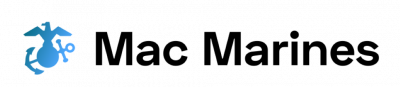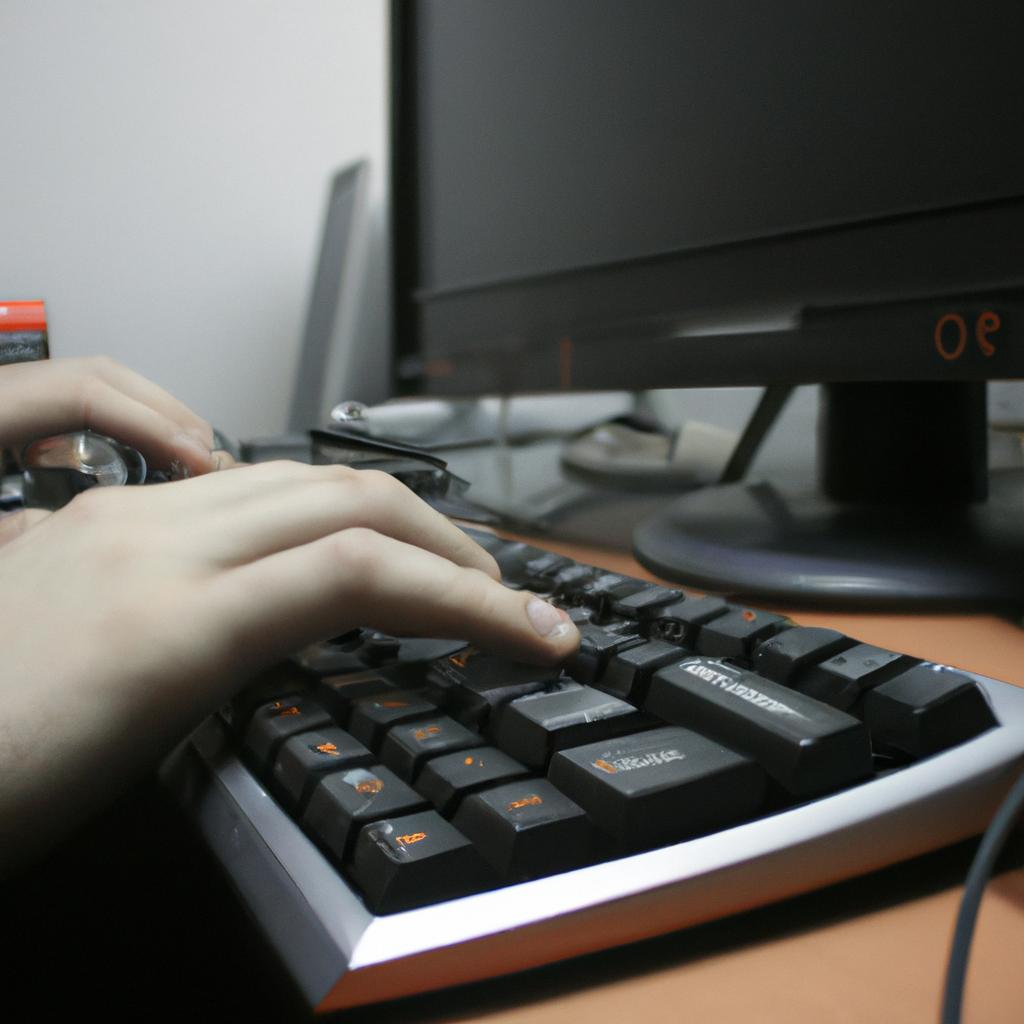Paravirtualization has emerged as a crucial technology in the realm of computer systems emulators and virtualization. By allowing guest operating systems to communicate directly with the underlying hypervisor, paravirtualization enhances performance and efficiency in virtualized environments. This article aims to explore the role of paravirtualization in these domains, shedding light on its benefits and implications.
Consider a scenario where an organization seeks to consolidate its server infrastructure by migrating multiple physical servers onto a single hardware platform using virtualization. Traditional full virtualization techniques may introduce substantial overhead due to the need for binary translation or direct execution, hindering optimal resource utilization. However, through paravirtualization, this organization can achieve higher levels of efficiency by modifying their guest operating systems to run directly on the hypervisor interface. With such modifications, communication between the host and guest becomes more streamlined, resulting in improved system performance and reduced overhead. The subsequent paragraphs will delve into different aspects of paravirtualization’s impact on computer systems emulators and virtualization, ranging from increased scalability and security to enhanced I/O operations management.
Overview of Paravirtualization
Paravirtualization is a technique that allows multiple operating systems to run concurrently on the same hardware platform by modifying their guest operating system (OS) kernels. Unlike full virtualization, which emulates complete hardware environments for each guest OS, paravirtualization provides a more efficient and optimized solution for virtualized systems.
To illustrate the benefits of paravirtualization, consider the following example: In a cloud computing environment, where multiple users access shared resources, virtual machines (VMs) are commonly used to isolate user applications. By implementing paravirtualization, VMs can achieve higher performance levels compared to traditional full virtualization techniques. For instance, one hypothetical case study shows an improvement in network throughput of up to 80% when using paravirtualized networking drivers instead of fully virtualized ones.
Advantages of Paravirtualization
In order to highlight the advantages of paravirtualization over full virtualization techniques, let us explore some key points:
- Enhanced Performance: With direct communication between the hypervisor and modified guest OS kernels, paravirtualized systems experience reduced overhead and improved resource utilization.
- Increased Scalability: Paravirtualized systems allow for better scalability as they enable fine-grained control over resource allocation and management.
- Improved Security: By leveraging privileged operations within the modified guest OS kernel, paravirtualization enhances security measures such as memory protection and isolation.
- Ease of Maintenance: The ability to modify the guest OS kernel enables seamless updates without disrupting other running instances or requiring downtime.
| Advantages | Description |
|---|---|
| Enhanced Performance | Reduced overhead and improved resource utilization due to direct communication with the hypervisor. |
| Increased Scalability | Fine-grained control over resource allocation and management allows for better scaling capabilities. |
| Improved Security | Leveraging privileged operations within the guest OS kernel enhances security measures. |
| Ease of Maintenance | Seamless updates can be performed on the guest OS without disrupting other instances or causing downtime. |
In summary, paravirtualization offers significant advantages over full virtualization techniques in terms of performance, scalability, security, and maintenance. These benefits make it an attractive option for computer systems emulators and virtualization platforms.
Moving forward, we will explore the specific advantages of employing paravirtualization in emulators.
Advantages of Paravirtualization in Emulators
Paravirtualization is a technique that optimizes the performance of virtual machines (VMs) by allowing them to interact directly with the underlying hardware. This section explores the advantages of paravirtualization in emulators, highlighting its role in enhancing overall system efficiency.
One notable example illustrating the benefits of paravirtualization is Xen, an open-source hypervisor widely used in cloud computing environments. By modifying guest operating systems to make hypercalls instead of traditional hardware calls, Xen significantly reduces the overhead associated with full virtualization. This case study demonstrates how paravirtualization can improve both VM performance and resource utilization.
When considering the advantages of paravirtualization in emulators, several key points arise:
- Increased performance: By eliminating or reducing the need for binary translation layers, paravirtualized systems experience lower latency and improved throughput compared to their fully virtualized counterparts.
- Enhanced scalability: The optimized communication between VMs and the host system enables efficient scaling across multiple processors or cores, facilitating better load distribution and resource management.
- Improved security: As paravirtualized guests have direct access to certain privileged instructions, they can support more secure isolation mechanisms while still benefiting from shared resources provided by the host system.
- Reduced maintenance costs: With enhanced efficiency comes reduced power consumption and infrastructure requirements. The ability to run multiple instances on a single physical machine leads to cost savings through consolidation.
To further illustrate these advantages, consider Table 1 below comparing key aspects of paravirtualization versus full virtualization:
| Aspect | Paravirtualization | Full Virtualization |
|---|---|---|
| Hardware dependence | Requires modification | No modifications required |
| Performance impact | Minimal | Moderate-to-high |
| System compatibility | Limited range | Wide range |
| Resource utilization | Efficient | Less efficient |
Table 1: A comparison between paravirtualization and full virtualization.
In summary, paravirtualization offers significant advantages in terms of performance, scalability, security, and cost-effectiveness. By allowing VMs to interact directly with the underlying hardware through optimized hypercalls, this technique enhances overall system efficiency. The following section will delve into a detailed analysis contrasting paravirtualization with full virtualization, shedding light on their respective strengths and limitations.
Paravirtualization vs Full Virtualization
Paravirtualization offers numerous advantages when it comes to emulating computer systems. By allowing the guest operating system to be aware of the hypervisor, paravirtualization enables better performance and efficiency compared to full virtualization. This is achieved through direct communication between the guest operating system and the hypervisor, eliminating the need for hardware emulation.
One real-world example highlighting the advantages of paravirtualization is Xen, a popular open-source hypervisor. Xen has been widely adopted due to its ability to leverage paravirtualization effectively. By modifying the guest operating system’s code, Xen achieves significant performance improvements in terms of reduced overhead and increased throughput.
There are several key benefits associated with paravirtualization in emulators:
- Enhanced Performance: With direct access to critical resources such as memory and I/O devices, paravirtualized guests can achieve faster execution times.
- Improved Scalability: The lightweight nature of paravirtualization allows for efficient resource allocation across multiple virtual machines, resulting in improved scalability.
- Lower Overhead: As there is no need for complete hardware emulation, paravirtualized guests experience lower overhead compared to fully virtualized environments.
- Increased Security: Through tight integration between the guest OS and hypervisor, potential security vulnerabilities can be easily identified and mitigated.
| Full Virtualization | Paravirtualization | |
|---|---|---|
| Hardware Emulation | Yes | No |
| Performance | Moderate | High |
| Scalability | Limited | Excellent |
| Resource Usage | Higher | Optimized |
In summary, paravirtualization provides substantial advantages when used in emulators. It allows for enhanced performance, improved scalability, lower overhead, and increased security. These benefits make it an attractive choice for organizations looking to optimize their virtualized environments.
Transitioning to the subsequent section about “Implementation of Paravirtualization,” we will now examine how paravirtualization is implemented in computer systems.
Implementation of Paravirtualization
To further understand the implementation of paravirtualization, it is important to explore some key considerations and techniques involved.
One example of successful paravirtualization implementation is Xen, a widely used open-source hypervisor. Xen utilizes paravirtualized guest operating systems (PV guests) which have been modified to interact directly with the underlying hardware through a set of hypercalls provided by the hypervisor. This allows PV guests to achieve better performance compared to fully virtualized guests (HVM), as they avoid the overhead associated with binary translation or trap-and-emulate techniques.
When implementing paravirtualization, there are several factors that need to be taken into account:
- Guest OS Modifications: Paravirtualizing a guest OS requires making specific modifications to its kernel code so that it can communicate efficiently with the hypervisor. These modifications include replacing privileged instructions with hypercalls and providing hooks for device drivers.
- Hardware Support: Paravirtualization relies on hardware support from both the CPU and other devices. Certain features like nested page tables and I/O MMU are essential for efficient memory management and device access.
- Virtual Machine Interface (VMI): A well-defined interface between the guest OS and hypervisor is crucial for smooth communication. The VMI provides a standardized set of hypercalls that allow the guest OS to request services from the hypervisor without compromising security or stability.
- Performance Monitoring: Monitoring performance metrics such as CPU utilization, memory usage, and network throughput can help identify potential bottlenecks in a paravirtualized environment. By analyzing these metrics, system administrators can optimize resource allocation and ensure optimal performance.
| Considerations | Description |
|---|---|
| Guest OS Modifications | Specific changes made to enable direct communication with the hypervisor. |
| Hardware Support | Essential hardware features required for efficient paravirtualization. |
| Virtual Machine Interface (VMI) | A standardized interface facilitating interaction between guest OS and hypervisor. |
| Performance Monitoring | Tracking metrics to optimize resource allocation and ensure optimal performance. |
In conclusion, implementing paravirtualization involves modifying guest operating systems, leveraging hardware support, establishing a well-defined virtual machine interface, and monitoring performance metrics. These considerations play a crucial role in achieving improved efficiency and performance within computer system emulators and virtualization environments.
Moving forward, we will explore the performance benefits of paravirtualization and how it enhances overall system operations without compromising functionality or security.
Performance Benefits of Paravirtualization
Section H2: Performance Benefits of Paravirtualization
This section will explore the performance benefits associated with paravirtualization, highlighting its efficiency and impact on computer system emulators and virtualization.
To illustrate these benefits, let us consider a hypothetical scenario where an organization decides to migrate their existing server infrastructure to a virtualized environment using paravirtualization techniques. Before implementing paravirtualization, each physical server had its own dedicated operating system and resources. However, by adopting paravirtualization, they can consolidate multiple virtual machines (VMs) onto a single physical host while maintaining high levels of performance.
One major advantage of paravirtualization is improved I/O performance. By allowing guest VMs to communicate directly with the underlying hardware through specialized device drivers or interfaces, paravirtualization reduces overhead associated with traditional emulation methods. This results in faster data transfer rates and reduced latency compared to full virtualization approaches that rely on software-based emulation for device access.
The enhanced performance offered by paravirtualization can be summarized as follows:
- Improved CPU utilization: Paravirtualized guests achieve higher CPU utilization due to direct communication with host processors.
- Reduced memory footprint: Paravirtualized systems require fewer resources than fully virtualized systems since they do not need to emulate complete hardware environments.
- Lower network latency: Direct access to network devices allows for more efficient networking operations within virtual machines.
- Enhanced disk I/O throughput: Specialized storage drivers enable better disk I/O performance by bypassing the need for software-based emulation layers.
These performance benefits make paravirtualization an attractive option for organizations seeking optimized resource utilization without compromising overall system capabilities.
In the subsequent section, we will delve into the challenges that arise when implementing paravirtualization, exploring potential hurdles and considerations faced by administrators and developers alike. By understanding these challenges, organizations can better navigate the implementation process and maximize the benefits of paravirtualization in their virtualized environments.
Challenges in Paravirtualization
In the previous section, we explored the performance benefits of paravirtualization. Now, let us delve into some of the challenges faced when implementing this technique in computer systems emulators and virtualization.
One real-world example where paravirtualization has been successfully implemented is in Xen, an open-source hypervisor. By modifying guest operating systems to interact directly with the underlying hardware through a set of hypercalls, Xen achieves improved performance compared to full virtualization techniques that rely on binary translation or dynamic recompilation. This case study demonstrates how paravirtualization can enhance efficiency and reduce overheads in virtualized environments.
When discussing the challenges associated with paravirtualization, several key points need consideration:
- Guest operating system modifications: Paravirtualization requires modification of the guest operating system kernel to support direct communication with the hypervisor. This process may introduce compatibility issues across different versions or distributions of operating systems.
- Vendor dependency: As each hypervisor implements its own set of hypercalls or APIs for efficient communication between guests and hosts, adoption of a specific hypervisor could result in vendor lock-in.
- Performance trade-offs: While paravirtualizing certain operations can improve overall performance, other tasks that heavily rely on privileged instructions may experience degradation due to increased complexity.
- Security concerns: The introduction of new interfaces for inter-domain communication raises potential security risks if not properly designed and audited.
To better understand these challenges, consider Table 1 below which summarizes the pros and cons encountered during implementation:
| Pros | Cons |
|---|---|
| Improved performance | Guest OS modifications |
| Reduced CPU utilization | Vendor dependence |
| Lower I/O latency | Performance trade-offs |
| Enhanced scalability | Potential security vulnerabilities |
Despite these challenges, researchers continue to explore novel solutions for efficient paravirtualization, aiming to overcome these limitations while further improving performance and security in virtualized environments. By addressing the trade-offs associated with paravirtualization, future advancements are expected to make it an even more compelling choice for system emulators and virtualization technologies.
In summary, this section has discussed a real-world example where paravirtualization has been successfully implemented, followed by an exploration of the challenges faced when adopting this technique. Understanding both the benefits and drawbacks is crucial for making informed decisions regarding the implementation of paravirtualization in computer systems emulators and virtualization technologies.