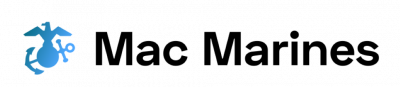Computer system emulators play a crucial role in enabling users to interact with various operating systems and software applications without the need for physical hardware. These emulators simulate the behavior of specific computer architectures, allowing users to run different types of software on their preferred platform. However, one key aspect that determines the usability and effectiveness of these emulators is the interface they provide. The interface acts as a bridge between the user and the emulator, facilitating information exchange and ensuring seamless interaction.
To illustrate this point further, let us consider the case of an individual who wishes to explore vintage video games from the 1980s but lacks access to original hardware. By utilizing a computer system emulator, such as MAME (Multiple Arcade Machine Emulator), this person can recreate the experience of playing classic arcade games directly on their modern desktop or mobile device. However, even with accurate emulation of game code, sound effects, and graphics, it is through the emulator’s interface that this individual gains control over virtual buttons, joystick movements, and other gameplay elements. Thus, understanding how interfaces in computer system emulators operate becomes paramount in achieving an engaging and immersive experience for users across diverse platforms.
In this article, we will delve into a thorough exploration of interfaces in computer system emulators from a user’s perspective. We will discuss the various types of interfaces commonly found in emulators, their features and functionalities, and how they contribute to the overall user experience.
Firstly, let’s explore the graphical user interface (GUI) aspect of computer system emulators. GUIs provide a visual representation of the emulated system or application, making it easier for users to navigate and interact with the software. These interfaces typically include menus, buttons, dialog boxes, and other graphical elements that mimic the look and feel of the original system being emulated. For example, an emulator for a vintage console might feature virtual buttons that resemble the physical controller layout.
The GUI also allows users to configure settings specific to the emulator or adjust parameters related to emulation accuracy and performance. This could include options like screen resolution, audio settings, input mapping for game controllers or keyboards, save state management, and more. A well-designed GUI simplifies these configuration processes by providing intuitive controls and clear explanations of each setting’s purpose.
Another essential aspect of emulator interfaces is input handling. Emulators need to interpret user inputs correctly and translate them into actions within the emulated environment. This can involve mapping keyboard keys or mouse movements to emulate button presses or joystick movements on older systems.
Furthermore, some emulators support external devices such as gamepads or specialized controllers. In these cases, the interface should allow users to easily connect and configure these peripherals for seamless integration with the emulation software.
In addition to GUI-based interfaces, some emulators offer a command-line interface (CLI) option for advanced users who prefer text-based interactions. CLI interfaces allow users to control emulator functions through commands typed into a terminal or console window. While this approach may seem less intuitive initially, power users appreciate its flexibility and efficiency when automating tasks or performing complex operations.
Lastly, it is worth mentioning that emulator interfaces often provide additional features beyond basic functionality. These can include built-in cheat code support, screenshot and video capture capabilities, network connectivity for multiplayer experiences, and even online integration for community features like leaderboards or game forums.
In conclusion, interfaces in computer system emulators play a critical role in ensuring users can effectively interact with emulated software and systems. A well-designed interface enhances the user experience by providing intuitive controls, configuration options, input handling capabilities, and additional features. Whether through graphical interfaces or command-line interactions, the interface acts as a bridge between users and the virtual environment they wish to explore.
Overview of Computer Systems Emulators
Overview of Computer Systems Emulators
Imagine a scenario where a computer scientist is tasked with studying the behavior and performance of a legacy computer system. However, obtaining access to such systems can be challenging due to their rarity and obsolescence. This is where computer systems emulators come into play. These software tools aim to recreate the functionality of vintage hardware platforms on modern machines, enabling researchers to simulate and analyze historic computing environments.
Computer systems emulators serve as invaluable resources for various purposes in academic research, software development, and preservation efforts. By providing an accurate representation of past architectures and operating systems, they facilitate investigations into the intricacies of computing history and contribute to our understanding of technological advancements over time. For instance, let us consider a case study involving the emulation of an early mainframe computer from the 1960s. Researchers could use this emulator to examine how specific programs were executed on that particular machine or explore potential bottlenecks within its design.
To highlight the significance and impact of computer systems emulators, it is worth considering some key factors:
- Accessibility: Emulation enables easy accessibility to historical computing environments without relying on physical hardware availability or risking damage.
- Compatibility: Emulators allow code written for obsolete platforms to run seamlessly on modern computers, ensuring backward compatibility for older applications.
- Versatility: With emulators, multiple virtual instances of different historical systems can coexist on a single host machine simultaneously.
- Preservation: By accurately replicating old software and hardware behaviors, emulators aid in preserving digital artifacts that might otherwise be lost forever.
An example table showcasing popular computer systems emulators alongside their corresponding target platforms is presented below:
| Emulator | Target Platforms |
|---|---|
| QEMU | x86-based architectures |
| Basilisk II | Macintosh PowerPC |
| MAME | Arcade Machines |
| Stella | Atari 2600 |
Understanding the role of user interaction is crucial in comprehending how computer systems emulators provide an immersive experience. By seamlessly integrating with modern input and output devices, these emulators allow users to interact with vintage software just as they would have done on original hardware. In the subsequent section, we will delve into this aspect further, exploring how user interfaces contribute to a comprehensive emulation experience.
Understanding the Role of User Interaction
Section H2: Understanding the Role of User Interaction
In the previous section, we explored an overview of computer systems emulators and their significance in replicating various computing environments. Now, let us delve deeper into understanding the role of user interaction within these emulators.
To illustrate this concept further, let’s consider a hypothetical case study involving an individual named Alex. Alex is a software developer who needs to test their application on different operating systems for compatibility purposes. Instead of installing multiple physical machines or booting up virtual machines every time, Alex decides to utilize a computer systems emulator. This emulator allows them to run various operating systems seamlessly on their primary machine.
User interaction plays a crucial role in ensuring successful emulation experiences. Here are some key aspects that highlight its importance:
- Ease of Use: Emulators should provide a user-friendly interface, allowing individuals like Alex to navigate effortlessly through different settings, configurations, and functionalities.
- Customization Options: Users should have the flexibility to customize the emulator according to their requirements. This may involve adjusting display resolutions, allocating resources such as memory and CPU usage, or even mapping keyboard shortcuts.
- Realistic Simulation: The ability to simulate real-world scenarios accurately can enhance user experience within emulators. For example, emulating network conditions with varying bandwidths and latencies can help developers test applications under different connectivity scenarios.
- Documentation and Support: Clear documentation and readily available support channels contribute significantly to providing users with necessary guidance when encountering issues or seeking advanced features.
Emulator designers must carefully consider these points while developing interfaces for user interaction within computer systems emulators. By incorporating intuitive designs and robust functionality options, they can create powerful tools that cater to diverse user needs.
With a solid understanding of the role played by user interaction in computer systems emulators established, our next section will explore how it influences the design of user interfaces in greater detail – specifically focusing on “Exploring User Interface Design in Emulators”.
Exploring User Interface Design in Emulators
Section H2: Exploring User Interface Design in Emulators
Transitioning from the previous section where we discussed the role of user interaction, let us now delve into the intricacies of designing user interfaces for emulators. To illustrate this further, imagine a scenario where an individual is using a computer systems emulator to simulate the experience of operating an outdated gaming console. The success and usability of such an emulator heavily rely on its interface design.
When it comes to designing user interfaces in emulators, several key factors must be considered:
-
Intuitive Navigation: An effective emulator should provide users with intuitive navigation options that mimic or improve upon the original system’s controls. This can include incorporating virtual buttons, touch gestures, or keyboard shortcuts that closely resemble those found on the original hardware.
- Example: Consider an emulator designed to replicate the classic Nintendo Entertainment System (NES). A well-designed interface would offer clear labels for each button and allow users to easily map these buttons to their preferred input devices.
-
Visual Authenticity: Emulator interfaces often aim to recreate the visual aesthetics of the original system being emulated. By employing accurate color palettes, pixel-perfect rendering, and faithfully replicating graphical effects unique to each platform, developers can evoke nostalgia among users while providing them with an authentic experience.
- Example: Imagine an Atari 2600 emulator that flawlessly recreates the distinctive blocky graphics and limited color palette associated with games from that era.
-
Customization Options: Providing customization features within emulator interfaces allows users to tailor their experience according to personal preferences. This may involve adjusting display settings, remapping controls, or even applying texture filters for enhanced visuals.
- Example: In a PlayStation Portable (PSP) emulator, users could have the option to upscale game resolution or apply anti-aliasing techniques for smoother graphics.
To better understand how these elements are implemented in various emulators, let us consider the following table showcasing a comparison of user interface features across different popular emulation software:
| Emulator | Intuitive Navigation | Visual Authenticity | Customization Options |
|---|---|---|---|
| RetroArch | :heavy_check_mark: | :heavy_check_mark: | :heavy_check_mark: |
| Dolphin | :heavy_check_mark: | :heavy_check_mark: | :x: |
| ePSXe | :heavy_check_mark: | :x: | :heavy_check_mark: |
In conclusion, designing user interfaces for computer system emulators involves creating intuitive navigation systems, prioritizing visual authenticity, and providing customization options. By considering these aspects, developers can enhance the overall user experience and foster engagement with nostalgic gaming platforms. In the subsequent section, we will explore key components that contribute to an effective user interface design in emulators.
Key Components of User Interface in Emulators
To further understand the intricacies of user interface design in emulators, it is essential to delve into the key components that constitute these interfaces. By examining these elements, we can gain valuable insights into how they contribute to an immersive and efficient user experience.
One particular component that plays a crucial role in emulator interfaces is the display window. This window serves as the primary medium through which users interact with the virtual environment provided by the emulator. For example, in a gaming emulator, this may involve rendering graphics from retro games onto the screen, replicating their original appearance on vintage consoles. The quality of the display window directly impacts users’ visual perception and engagement with the emulation process.
Another important aspect of emulator interfaces is input controls. These controls enable users to interact with the virtual system being emulated, allowing them to navigate menus, execute commands, or control characters within games. Common examples of input controls include keyboards, gamepads, touchscreens, and even motion sensors for more specialized applications. A well-designed set of input controls ensures that users can seamlessly translate their intentions into actions within the emulated environment.
Furthermore, effective organization and layout are vital considerations when designing emulator interfaces. Users need intuitive access to various functionalities available within the software without feeling overwhelmed or confused by cluttered screens. Employing clear categorization and logical grouping facilitates ease of navigation and enhances overall usability. Additionally, incorporating aesthetically pleasing visuals can create a positive emotional response among users while using emulators.
In summary, understanding the key components of user interface design in emulators provides insight into creating engaging experiences for users interacting with virtual systems. Components such as display windows, input controls, and thoughtful layout play indispensable roles in shaping user interaction and satisfaction within emulated environments.
Functionality and Usability of Input Devices
Transitioning from the previous section on “Key Components of User Interface in Emulators,” it is essential to explore the functionality and usability of input devices within computer system emulators. To illustrate this, let us consider a hypothetical case where an individual uses an emulator to recreate a vintage video game console experience. This example will serve as a practical context for discussing the importance and impact of input devices in emulated systems.
Functionality plays a crucial role when selecting input devices for computer system emulators. The ability to accurately replicate the original console’s controls is paramount in providing users with an authentic gaming experience. Whether it be buttons, joysticks, or motion sensors, these input devices must closely mimic the behavior and responsiveness of their real-world counterparts. For instance, if our user wants to play a classic platformer that relies heavily on precise timing and button presses, having responsive control inputs is vital for gameplay enjoyment.
Usability is another critical aspect related to input devices in emulated systems. Ease-of-use directly affects how intuitive it is for users to interact with the virtual environment. Considerations such as ergonomics, button placement, and customization options all contribute to enhancing user satisfaction and comfort during extended periods of interaction. Customizable mappings allow users to adapt their preferred control schemes based on personal preferences or physical limitations, further improving accessibility and inclusivity.
To highlight some emotional responses associated with input device functionality and usability in emulators:
- Immersion: When using high-fidelity replicas of original controllers, players can reminisce about nostalgic moments from their past gaming experiences.
- Frustration: Poorly designed or unresponsive input devices can lead to frustration and hinder enjoyable gameplay sessions.
- Excitement: Discovering new ways to interact with games through innovative input technologies can evoke excitement among gamers.
- Empowerment: Configurable mapping options enable individuals with disabilities to overcome barriers by adapting controls according to their specific needs.
Consider the following table as a visual representation of the emotional responses and their associated aspects:
| Emotional Response | Aspect |
|---|---|
| Immersion | High-fidelity replicas of original controllers |
| Frustration | Poor design or unresponsive controls |
| Excitement | Innovative input technologies |
| Empowerment | Configurable mapping options for accessibility |
In conclusion, understanding the functionality and usability of input devices within computer system emulators is crucial to providing users with an immersive and enjoyable experience. By closely replicating the behavior of original consoles’ controls and prioritizing ease-of-use, emulators can enhance gameplay satisfaction. In the subsequent section, we will explore different types of input devices commonly used in emulated systems.
Different Types of Input Devices in Emulators
Section H2: Enhancing Functionality and Usability of Input Devices in Emulators
Imagine a scenario where you are playing a classic video game on your computer using an emulator. You navigate through the virtual world, controlling your character’s movements with a keyboard. However, you find it difficult to perform precise actions such as jumping or shooting accurately due to the limitations of the input device. In this section, we will explore how emulators can enhance the functionality and usability of input devices, providing users with a more immersive gaming experience.
To begin with, emulators offer various customization options for input devices, allowing users to map their preferred keys or buttons according to their convenience. This feature enables players to create personalized control schemes that suit their individual playstyles. For instance, if someone prefers using a gamepad instead of a keyboard for certain games, they can easily configure the emulator to recognize inputs from the gamepad accordingly.
Furthermore, emulators provide support for different types of controllers, ranging from traditional keyboards and mice to specialized peripherals like joysticks or steering wheels. This versatility allows gamers to recreate an authentic gaming experience by connecting their preferred physical input devices directly to the emulator. By doing so, players can enjoy enhanced precision and responsiveness when interacting with virtual environments.
In addition to customization options and controller compatibility, modern emulators often incorporate features aimed at improving user experience during gameplay. These may include haptic feedback mechanisms that simulate tactile sensations based on in-game events or audio cues that provide auditory feedback during gameplay interactions. Such enhancements contribute to a more engaging and immersive gaming experience.
Emotional Response Bullet Point List
- Increased personalization leads to improved comfort and familiarity.
- Enhanced precision and responsiveness result in greater player satisfaction.
- Authentic recreation of classic gaming experiences triggers nostalgia.
- Immersive features like haptic feedback heighten emotional connections with virtual worlds.
| Feature | Description |
|---|---|
| Customization Options | Users can map keys or buttons based on personal preferences. |
| Controller Compatibility | Emulators support a wide range of input devices, including specialized peripherals. |
| Gameplay Enhancements | Haptic feedback and audio cues enhance the overall gaming experience. |
As we have seen, emulators not only provide users with the flexibility to customize their input devices but also offer compatibility with various controllers, improving gameplay precision and responsiveness. Additionally, incorporating features like haptic feedback and audio cues enhances immersion in virtual worlds.
Moving forward from exploring input device enhancements in emulators, let us now shift our focus to the role of audio in enriching the user experience within these virtual environments.
Enhancing User Experience with Audio in Emulators
Section H2: Integration of Input Devices in Emulators
Imagine you are playing a classic video game on your computer emulator, trying to maneuver through the virtual world using only your keyboard. Suddenly, you find yourself longing for the familiar feel of a game controller in your hands—the tactile feedback and intuitive control it provides. This example illustrates the significance of integrating various input devices into computer system emulators, enhancing user experience and bridging the gap between virtual and physical interactions.
To improve immersion and functionality, developers have implemented different types of input devices in emulators. These devices allow users to interact with virtual environments more intuitively, mimicking real-world experiences. One such device is the joystick—a handheld lever that translates physical movements into digital commands. By incorporating a joystick as an input option, players can enjoy games originally designed for consoles or arcade machines with greater authenticity.
The Integration of Input Devices goes beyond joysticks; there are several other options available to users seeking enhanced emulation experiences:
- Gamepads: These handheld controllers feature buttons and directional pads (D-pads) that replicate console gaming interfaces.
- Light guns: Used primarily in shooting games, light guns simulate aiming at targets by tracking movement and position.
- Steering wheels: Ideal for racing simulations, steering wheels provide a realistic driving experience by allowing players to steer vehicles within the game.
By incorporating these varied input devices into emulators, developers enable users to choose their preferred method of interaction based on personal preference or nostalgia factor. This flexibility not only increases enjoyment but also encourages engagement with retro games or applications that were initially designed around specific hardware configurations.
In the subsequent section about “Integration of Sound Effects in Emulation Software,” we will explore how audio elements further enrich the immersive experience provided by computer system emulators. Through careful consideration and implementation of sound effects, developers create an environment where visual cues are complemented by auditory stimuli—taking emulation to new levels of realism and engagement.
Integration of Sound Effects in Emulation Software
Building upon the discussion on enhancing user experience with Audio in Emulators, this section explores the integration of sound effects in emulation software. By incorporating realistic and immersive audio elements into computer system emulators, users can further engage with their virtual environment and enhance their overall experience.
Example: For instance, consider a gaming emulator that aims to recreate the experience of playing classic video games from past decades. By including authentic sound effects such as arcade machine beeps, character voices, and background music, the emulator can transport users back to the nostalgic era of these games, creating a more captivating and enjoyable gaming session.
To understand how sound effects are integrated into emulation software effectively, it is essential to examine some key considerations:
- Authenticity: The accuracy of sound reproduction plays a vital role in evoking nostalgia and maintaining fidelity to the original hardware’s capabilities.
- Customization: Providing options for users to customize audio settings allows them to tailor their experience based on personal preferences or specific game requirements.
- Synchronization: Ensuring proper synchronization between visuals and audio is crucial for an immersive experience without any noticeable delays or discrepancies.
- Accessibility: Taking into account the needs of differently-abled individuals by offering alternative audio cues or providing adjustable volume levels enhances inclusivity within emulation software.
| Key Considerations |
|---|
| Authenticity |
| Customization |
| Synchronization |
| Accessibility |
These considerations form the foundation for successful integration of sound effects into emulation software. By addressing these aspects during development, developers can create more engaging and faithful representations of the original systems being emulated.
Understanding the importance of audio settings for emulator users builds upon our exploration of integrating sound effects within emulation software. This subsequent section will delve deeper into how customizable audio configurations play a significant role in shaping user experiences while using computer system emulators.
Importance of Audio Settings for Emulator Users
Interface in Computer Systems Emulators: An Informational Approach
Integration of Sound Effects in Emulation Software has provided users with a more immersive experience, but it is equally important to consider the audio settings for emulator users. By understanding how audio impacts user interaction and gameplay, developers can enhance the overall User Experience.
One example that highlights the significance of audio settings is the integration of spatial sound effects in a racing game emulator. Imagine being able to hear the revving engines and screeching tires from different directions as you navigate through virtual race tracks. This not only adds realism to the gaming experience but also helps players anticipate turns and make split-second decisions based on auditory cues.
To optimize audio settings within emulators, developers should consider several factors:
- Audio customization options: Providing users with adjustable volume levels for music, sound effects, and dialogue allows them to personalize their experience according to their preferences.
- Compatibility across platforms: Ensuring that audio settings are compatible with various operating systems and hardware configurations enables a seamless user experience regardless of the device used.
- Accessibility features: Incorporating accessibility options such as closed captions or visual indicators for sound events can cater to users with hearing impairments.
- Real-time synchronization: Implementing precise timing mechanisms ensures that audio events occur synchronously with visual elements, minimizing any perceptible delay between actions and corresponding sounds.
The following table illustrates how these considerations relate to enhancing user satisfaction:
| Consideration | Benefit |
|---|---|
| Customization Options | Empowers users by allowing personalization |
| Platform Compatibility | Provides consistent experiences across devices |
| Accessibility Features | Inclusivity towards users with hearing impairments |
| Real-time Synchronization | Immersive and synchronized gameplay |
By prioritizing these aspects when designing audio settings, developers can create an interface that caters to diverse player needs while maximizing engagement. Ultimately, this leads to increased satisfaction among emulator users and a more enjoyable overall gaming experience.
In light of these considerations, it is evident that audio settings play a crucial role in enhancing the interface of computer systems emulators. By integrating sound effects effectively and providing customizable options, developers can create an immersive environment for users. The next section will delve into the importance of visual cues within emulation software, further highlighting their impact on user interaction and gameplay.