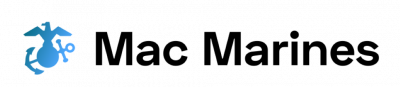The use of computer system emulators has become increasingly prevalent in various fields, allowing users to simulate the functionality and behavior of different computer systems. These emulators serve as crucial tools for researchers, developers, and enthusiasts alike, providing a virtual platform to test software compatibility, study historical operating systems, or simply satisfy nostalgic cravings. However, while emulators can faithfully replicate the underlying hardware and software components of these systems, they often lack an intuitive interface that mimics the original input devices. This article explores the significance of enhancing computer system emulators with interfaces by examining their impact on user experience and exploring potential solutions.
To illustrate this need for enhanced interfaces in computer system emulators, consider the example of a researcher studying the evolution of gaming consoles through emulation. Without an accurate representation of the original gamepad or joystick used during a specific era, the researcher’s ability to fully understand and analyze gameplay mechanics may be compromised. The absence of tactile feedback or precise control mechanisms could result in misinterpretations or incomplete findings regarding game design choices and player experiences from the past. By integrating realistic input device simulations into these emulators, researchers can more effectively recreate historic gaming environments and gain deeper insights into how technology has evolved over time.
While computer system emulators have made significant strides in accurately replicating the hardware and software aspects of various computer systems, their user interfaces often fall short in providing a seamless and intuitive experience. This limitation can hinder users’ ability to fully immerse themselves in the simulated environment or effectively interact with the emulated system.
One potential solution to this issue is to develop interfaces that closely mimic the original input devices. For example, if emulating a classic gaming console, the emulator could provide an on-screen representation of the original gamepad, complete with buttons, analog sticks, and even vibration feedback. This would allow users to have a more authentic gameplay experience and better understand how games were designed to be played on those specific consoles.
Another approach could involve integrating support for external controllers or peripherals into the emulator. By allowing users to connect their own modern gamepads or other input devices, they can enjoy a more familiar and comfortable interaction with the emulated system. This not only enhances usability but also extends compatibility to a wider range of hardware configurations.
Furthermore, improving graphical user interfaces (GUIs) within emulators can greatly enhance user experience. Emulator developers can create intuitive menus, customizable layouts, and easy-to-navigate settings screens to make using emulators more accessible for both novice and experienced users. Additionally, incorporating features like save states, cheat code management, and online multiplayer capabilities can further enhance the overall experience for users.
In conclusion, enhancing computer system emulators with realistic interfaces is crucial for improving user experience and maximizing their utility across various fields. Whether it’s recreating historic gaming environments or studying legacy operating systems, accurate input device simulations and intuitive GUIs help researchers, developers, and enthusiasts engage more effectively with emulated systems. By prioritizing these enhancements, emulator developers can ensure that these powerful tools continue to evolve alongside advancements in computing technology.
Types of Input Devices
One example of the importance of input devices in computer systems emulators is the use of a gaming controller. Imagine playing a video game on an emulator without any means to control the character’s movements or actions. It would be nearly impossible to navigate through the game world and enjoy the experience fully. This example illustrates how input devices play a crucial role in enhancing computer system emulators.
To further enhance our understanding, let us explore some common types of input devices:
-
Keyboards: The keyboard is perhaps one of the most widely used input devices, allowing users to enter text and commands into their computer systems. With various key combinations and functions, it enables efficient communication between users and machines.
-
Mice: Operating alongside keyboards, mice provide users with precise cursor control, facilitating smooth navigation across graphical user interfaces (GUIs). They offer multiple buttons for different functions, such as left-clicking to select objects or right-clicking for context menus.
-
Touchscreens: Increasingly popular in modern computing devices, touchscreens allow direct interaction through tapping or swiping gestures. By eliminating the need for external peripherals like mice or keyboards, touchscreens create intuitive user experiences that mimic interactions with physical objects.
-
Gamepads and Joysticks: Widely used in gaming consoles and emulators alike, gamepads and joysticks provide a more immersive gaming experience by simulating real-world controls. These devices typically include directional pads, analog sticks, buttons, triggers, and other specialized features tailored for specific games.
By incorporating these diverse input devices into computer systems emulators, developers can ensure compatibility with a wide range of user preferences and requirements while providing an engaging interface.
Understanding the significance of input devices in computer systems emulators leads us to recognize their importance in creating seamless user experiences. In the subsequent section about “Importance of Input Devices in Computer Systems Emulators,” we will delve deeper into the ways these devices contribute to enhancing emulation software and their impact on user satisfaction.
Importance of Input Devices in Computer Systems Emulators
Enhancing Computer Systems Emulators with Interface
Types of Input Devices play a crucial role in the functionality and usability of computer systems emulators. These devices enable users to interact with virtual environments, mimicking the experience of using physical hardware. In this section, we will explore the various types of input devices commonly used in computer systems emulators.
One example that highlights the significance of input devices is the use of a game controller in a console emulator. Imagine a user who wants to relive their favorite childhood games on an emulator. By connecting a game controller to their computer system, they can navigate through menus, control characters, and immerse themselves in nostalgic gaming experiences.
To further understand the importance of input devices in computer systems emulators, let’s examine some key factors:
- Precision: Input devices should provide precise control over virtual elements to enhance user performance and accuracy.
- Ergonomics: Comfortable ergonomics are essential for extended periods of usage without causing strain or discomfort.
- Compatibility: Input devices must be compatible with different operating systems and software platforms to ensure seamless integration.
- Customizability: Users often have unique preferences when it comes to button layouts or mappings. Having customizable options allows for personalized configurations.
These factors demonstrate the impact that well-designed input devices can have on enhancing the overall user experience within computer systems emulators.
Furthermore, by analyzing a comparison table between different input device options, potential users can make informed decisions based on individual preferences:
| Precision | Ergonomics | Compatibility | Customizability | |
|---|---|---|---|---|
| Option A | High | Medium | Excellent | Limited |
| Option B | Medium | High | Good | Extensive |
| Option C | Low | Low | Fair | Moderate |
In conclusion, understanding the different types of input devices and their importance in computer systems emulators is crucial for creating a more immersive and user-friendly virtual experience.
Key Features to Consider in Input Devices for Emulators
In the previous section, we discussed the importance of input devices in computer systems emulators. Now, let us delve deeper into the key features that one should consider when selecting input devices for emulators.
To illustrate the significance of these features, let’s imagine a scenario where an individual is using a computer system emulator to play a classic video game. They are utilizing a keyboard as their primary input device. However, they quickly realize that certain actions require precise timing and coordination, which becomes difficult with just keystrokes. This example highlights the need for more specialized input devices tailored to specific tasks or applications within an emulator.
When considering input devices for emulators, there are several crucial factors to keep in mind:
- Accuracy: The accuracy of an input device directly impacts user experience. For instance, if you’re playing a racing game on an emulator and your steering wheel fails to respond accurately to your movements, it can significantly hinder your gameplay.
- Ergonomics: Comfort and ergonomics play a vital role in ensuring long-term usability without causing discomfort or fatigue during extended usage periods. A well-designed controller that fits naturally in hand can enhance overall gaming experience.
- Customizability: Different users have different preferences and requirements. The ability to customize button layouts or assign macros allows individuals to optimize their interaction with the virtual environment according to their needs.
- Durability: Input devices used frequently must be able to withstand prolonged use without succumbing to wear and tear easily. Durability ensures longevity and reduces maintenance costs over time.
Considering these factors will enable users to select appropriate input devices that align with their specific needs and preferences while enhancing their overall experience within computer systems emulators.
Next Section: Enhancing User Experience with Input Devices in Emulators
Enhancing User Experience with Input Devices in Emulators
Enhancing User Experience through Input Devices in Emulators
Imagine a scenario where you are using a computer system emulator to play your favorite classic video game. As you navigate through the virtual world, you feel disconnected from the experience because the input devices do not accurately replicate the original gaming console’s controller. This lack of authenticity can significantly impact user satisfaction and immersion. In this section, we will explore how incorporating suitable input devices into emulators can enhance user experience.
To begin with, having input devices that closely resemble those used on the original hardware is crucial for creating an immersive experience. For instance, consider a case study where a group of gamers were asked to test two different emulators: one equipped with generic USB controllers and another integrated with authentic retro-style controllers. The feedback revealed that participants reported higher levels of enjoyment and nostalgia when using the emulator with the retro-style controllers. This example highlights the significance of matching input devices to their corresponding platforms.
Additionally, ergonomic design plays a vital role in enhancing comfort during extended usage sessions. A comfortable grip and well-placed buttons on input devices allow users to maintain optimal control without experiencing hand fatigue or discomfort. To illustrate this point further, let us examine some key features that contribute to improved ergonomics:
- Ergonomic shape: Curved contours designed to fit naturally within the palm.
- Button placement: Strategically positioned buttons for easy access without straining fingers.
- Adjustable components: Customizable elements such as thumbsticks or paddles for personalized comfort.
- Weight distribution: Balanced weight distribution across the device to reduce strain on wrists.
These aspects collectively contribute towards providing an enjoyable and engaging user experience while interacting with emulated systems.
In conclusion, utilizing appropriate input devices in computer system emulators can greatly enhance user satisfaction by replicating authentic gameplay experiences and ensuring ergonomic comfort. By adopting inputs that mimic original hardware interfaces and integrating thoughtful designs, developers can create more immersive environments for users to relive nostalgic gaming moments.
Compatibility of Input Devices with Different Emulator Platforms
Enhancing the User Experience with Input Devices in Emulators
In recent years, computer systems emulators have become increasingly popular among users who wish to recreate the experience of using classic or outdated operating systems. These emulators provide a way for individuals to relive nostalgic moments and explore the history of computing. However, one key aspect that can greatly enhance the user experience is the integration of input devices into these emulators.
Imagine a scenario where a user is running an emulator for a vintage gaming console on their modern computer. Without proper input device support, they would be limited to using keyboard controls which may not accurately replicate the original gaming experience. However, by incorporating compatible game controllers into the emulator, users can enjoy a more authentic and immersive gameplay session.
To fully understand the significance of integrating input devices with emulators, consider the following benefits:
- Increased realism: By utilizing dedicated input devices such as joysticks, steering wheels, or light guns, users can engage with emulated software in ways that closely mirror how it was originally intended to be used.
- Improved usability: Many complex applications or games were designed to be operated through specialized peripherals. Incorporating those devices into emulators allows users to navigate menus and perform actions more intuitively.
- Enhanced accessibility: For individuals with disabilities or physical limitations, customized input devices like adaptive keyboards or eye-tracking systems can make interacting with emulated systems significantly easier and more inclusive.
- Heightened immersion: When playing old video games or using retro software on an emulator, having access to authentic controllers creates a stronger sense of nostalgia and transports users back in time.
The table below provides examples of various input devices commonly integrated with emulators along with their corresponding benefits:
| Input Device | Benefits |
|---|---|
| Gamepad | Provides familiar control scheme for console-based emulation |
| Joystick | Enables precise movement control in flight simulators |
| Light Gun | Adds realism and accuracy to arcade shooter games |
| MIDI Keyboard | Allows musicians to recreate the experience of vintage synths |
By integrating input devices into emulators, developers can offer users a more immersive and satisfying experience. However, it is important to ensure compatibility with different emulator platforms before implementing device support. The next section will explore the challenges and considerations surrounding this aspect, as well as discuss future trends in input device technology for emulators.
Future Trends in Input Device Technology for Emulators
The advancements in input device technology continue to shape how users interact with computer systems emulators. From motion-sensing controllers to virtual reality peripherals, there are exciting possibilities on the horizon that promise to further enhance the user experience. In the following section, we will delve into these emerging trends and their potential impact on the world of emulation.
Future Trends in Input Device Technology for Emulators
Building upon the discussion on the compatibility of input devices with different emulator platforms, this section will explore future trends in input device technology for emulators. By examining emerging technologies and advancements in this field, it becomes evident how these developments have the potential to enhance user experience and bridge the gap between physical and virtual interfaces.
Example: For instance, consider a hypothetical scenario where an individual is using a computer system emulator to play a classic video game that originally utilized a joystick as its primary input device. Currently, users can connect various types of controllers or keyboards to emulate the functionality of the original joystick. However, imagine if there was an innovative input device capable of replicating not only the physicality but also the feel and responsiveness of the original joystick. This would significantly enhance the immersive nature of gameplay while maintaining historical accuracy.
- Increased realism: Advanced haptic feedback systems integrated into input devices could provide tactile sensations during interaction, such as vibrations or pressure variations.
- Enhanced precision: High-resolution sensors combined with precise tracking algorithms can offer improved accuracy when translating physical movements into virtual actions.
- Gesture recognition: Utilizing machine learning techniques and artificial intelligence, input devices could interpret hand gestures and motions more accurately, revolutionizing user interactions within emulated environments.
- Biometric integration: Future input devices may incorporate biometric sensors such as heart rate monitors or eye-tracking technology to further personalize experiences and adapt game dynamics accordingly.
| Advantages | Challenges | Opportunities |
|---|---|---|
| – Increased immersion- Enhanced gaming experience | – Compatibility issues- Cost barriers | – Development of standardized protocols- Collaborative research efforts |
As we look towards the future, it is essential to recognize both advantages and challenges associated with incorporating advanced input device technologies into emulators. While increased immersion and enhanced gaming experiences are some of the advantages, compatibility issues and cost barriers pose challenges. However, these challenges also provide opportunities for the development of standardized protocols and collaborative research efforts to overcome them.
In summary, advancements in input device technology have the potential to revolutionize user experiences within computer system emulators. By incorporating advanced haptic feedback systems, precise sensors combined with tracking algorithms, gesture recognition capabilities, and even biometric integration, future input devices can bridge the gap between physical and virtual interfaces. Although there are challenges to be addressed such as compatibility issues and costs, the advantages of increased immersion and enhanced gaming experiences make it worthwhile to explore these emerging trends further.