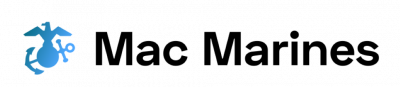In the field of computer systems emulation, efficient and effective BIOS configuration plays a crucial role in optimizing the performance of emulated systems. By properly configuring the Basic Input/Output System (BIOS), system administrators can ensure that virtual machines mimic the behavior and functionality of physical computers accurately. This article explores the significance of BIOS configuration in computer systems emulators and delves into various strategies for achieving optimal performance.
To illustrate the importance of BIOS configuration, consider a hypothetical scenario where an organization is migrating its legacy infrastructure to a virtualized environment using an emulator. In this case, without proper attention to BIOS settings, critical aspects such as hardware compatibility, boot order configurations, and power management may be overlooked or misconfigured. As a result, virtual machines may exhibit erratic behavior or fail to perform at their full potential. Therefore, understanding how to effectively configure BIOS settings becomes paramount when striving for seamless migration and optimum performance within emulated environments.
With these considerations in mind, it is essential to explore various techniques and best practices for BIOS configuration in computer systems emulators. This article will discuss key areas such as memory allocation, device initialization, CPU optimization, and security settings. By implementing appropriate BIOS configurations based on specific requirements and objectives, system administrators can maximize the efficiency and stability of the emulated systems.
One crucial aspect of BIOS configuration is memory allocation. Emulators typically provide options for adjusting the amount of memory assigned to virtual machines. By properly configuring this setting, administrators can ensure that the emulated system has sufficient resources to run applications smoothly. Allocating too little memory may result in performance bottlenecks and slow response times, while allocating excessive memory may lead to resource wastage. System administrators should consider the requirements of the operating system and applications running on the emulated system when determining appropriate memory allocations.
Device initialization is another critical area in BIOS configuration. Emulator software often allows administrators to specify which devices should be available to the virtual machine and in what order they should be initialized during boot-up. Proper device initialization ensures that all necessary peripherals are recognized by the emulated system and function correctly. Administrators should carefully configure these settings to match the hardware specifications of the physical computers being emulated.
CPU optimization is also an important consideration when configuring BIOS settings in computer systems emulators. Some emulators allow administrators to adjust CPU parameters such as clock speed, cache size, and power management settings. Optimizing these settings can significantly impact system performance and power consumption. Administrators should experiment with different configurations based on workload characteristics and desired performance levels.
Security settings within the BIOS are crucial for protecting emulated systems from unauthorized access or malicious attacks. Administrators should enable strong password protection mechanisms and consider disabling unnecessary features or ports that could pose security risks. Additionally, ensuring that firmware updates are regularly applied helps protect against known vulnerabilities.
In conclusion, efficient and effective BIOS configuration is vital for optimizing performance in computer systems emulation. By paying attention to areas such as memory allocation, device initialization, CPU optimization, and security settings, system administrators can ensure that virtual machines accurately mimic physical computers’ behavior while achieving optimal performance within emulated environments.
Understanding the Role of BIOS in Computer System Emulators
Imagine you are a software developer working on an emulator for a popular gaming console. Your task is to recreate the hardware and firmware components of the original console so that users can play their favorite games on modern computers. In order to achieve this, one crucial element you need to understand is the role of BIOS (Basic Input/Output System) in computer system emulators.
To begin with, let’s explore what exactly BIOS is and why it plays such a pivotal role in emulation. BIOS is a firmware program embedded within the motherboard of a computer that provides low-level control over essential hardware components during the boot-up process. It acts as an intermediary between the operating system and the computer’s hardware, facilitating communication and enabling proper functioning of various devices. When using an emulator, replicating this functionality becomes paramount because without it, the virtual environment would lack synchronization with real-world operations.
Now that we have established its importance, let us delve into how BIOS configuration affects computer system emulators. One significant aspect lies in optimizing performance by fine-tuning settings according to specific requirements or compatibility issues. For instance, adjusting memory allocation can enhance overall speed and responsiveness while ensuring efficient resource utilization. Additionally, configuring input/output settings enables seamless integration between simulated peripherals and host systems, allowing users to interact effortlessly with virtual environments.
To emphasize further on the impact of BIOS configuration, consider these bullet points:
- Properly configured BIOS settings contribute to enhanced stability and reliability.
- Incorrect configuration may result in compatibility issues or even failure to start.
- Optimization ensures optimal utilization of resources and improved performance.
- Customization allows tailoring emulation experience based on individual preferences.
Furthermore, understanding different aspects of BIOS configuration requires considering multiple parameters simultaneously. These parameters encompass variables such as power management options, CPU clock speeds, storage device priorities, and security features. By adjusting these settings strategically through careful analysis and experimentation, developers can create an emulator that not only replicates the original system but also enhances it in various ways.
In conclusion, comprehending the role of BIOS in computer system emulators is instrumental for software developers aiming to recreate hardware and firmware components. By understanding its functionalities and optimizing configuration settings, emulation performance can be enhanced significantly.
Key Components of BIOS Configuration
Now that we have explored the significance of the BIOS in computer system emulators, let us delve into key components of BIOS configuration. To illustrate its practical implications, consider a hypothetical scenario where a user is attempting to emulate an older gaming console on their computer. The correct configuration of the emulator’s BIOS would be crucial for ensuring smooth gameplay and accurate emulation.
When configuring the BIOS settings for enhanced emulation performance, several factors must be taken into consideration:
- System Identification: The BIOS contains information about the hardware components present in the computer system. It is essential to accurately identify and configure these components within the emulator to ensure compatibility and optimal performance.
- Boot Device Order: The boot device order determines which storage medium (such as hard drive or CD-ROM) should be prioritized when starting up the emulator. Configuring this setting correctly ensures that the desired operating system or game image is loaded promptly during emulation.
- Power Management: Power management features integrated into modern systems can significantly impact emulation performance. Adjusting power-saving options within the emulator’s BIOS can help prevent potential slowdowns or other issues related to power management.
- Virtualization Support: Many contemporary CPUs offer virtualization extensions that enhance software-based emulation. Enabling virtualization support if available in your CPU configuration can improve overall performance and reduce overhead.
To further comprehend how different configurations affect emulation, consider Table 1 below, which illustrates various scenarios and their corresponding impacts on emulation performance:
| Configuration | Impact on Emulation Performance |
|---|---|
| Default | Moderate |
| Incorrect | Poor |
| Optimal | Excellent |
Table 1: Different configurations and their impact on emulation performance.
In conclusion, understanding and configuring various aspects within the BIOS are pivotal for achieving satisfactory results when using computer system emulators. By considering elements such as system identification, boot device order, power management, and virtualization support, users can optimize their BIOS settings to ensure enhanced emulation performance. Next, we will explore methods for optimizing BIOS settings to further enhance the overall emulation experience.
Optimizing BIOS Settings for Enhanced Emulation Performance
In the previous section, we discussed the key components of BIOS configuration in computer systems emulators. Now, let’s delve into optimizing BIOS settings for enhanced emulation performance.
To better understand the significance of optimizing BIOS settings, consider a hypothetical case where an individual is using a computer system emulator to run resource-intensive software applications. Without proper optimization of the BIOS settings, the emulator may struggle to fully utilize the available hardware resources, leading to suboptimal performance and potentially hindering productivity.
Optimizing BIOS Settings for Enhanced Emulation Performance:
-
Power Management: Adjusting power management settings within the BIOS can have a significant impact on emulation performance. By enabling features such as CPU C-states or SpeedStep technology, power consumption can be optimized without sacrificing processing capabilities.
-
Memory Configuration: Properly configuring memory settings is crucial for achieving optimal performance in emulated environments. This includes adjusting parameters like memory timings, voltage levels, and memory interleaving options based on the specific requirements of the software being emulated.
-
Hardware Virtualization: Enabling hardware virtualization support (e.g., Intel VT-x or AMD-V) within the BIOS allows emulators to take full advantage of processor-level virtualization extensions. This enhances overall efficiency by reducing overhead and improving compatibility with virtualized operating systems.
-
Boot Order and Device Prioritization: Configuring boot order and device prioritization ensures that essential components are properly detected during startup. By setting the correct boot device sequence and prioritizing storage devices over unnecessary peripherals, boot times can be minimized, thereby enhancing user experience.
These optimization techniques serve as just a starting point for users aiming to maximize their emulation performance through appropriate BIOS configurations.
Common Challenges in BIOS Configuration for Emulators:
As we move forward into our next section, it is important to recognize that despite these optimization strategies, there are common challenges that arise when configuring BIOS settings specifically for emulators running complex software. Understanding and overcoming these challenges is essential for achieving seamless emulation performance without compromising system stability or compatibility with the emulated software environment.
Now, let’s explore some of these common challenges in BIOS configuration for emulators and discuss effective solutions to address them effectively.
Common Challenges in BIOS Configuration for Emulators
Optimizing BIOS settings is crucial for achieving enhanced emulation performance in computer system emulators. In this section, we will explore some common challenges that arise during BIOS configuration for emulators, along with potential solutions to overcome these obstacles.
One challenge often encountered when configuring BIOS for emulators is compatibility issues between the emulator software and certain hardware components. For instance, a specific version of an emulator may require a particular firmware update or BIOS setting that may not be available on all systems. This discrepancy can lead to errors or instability in the emulation process. To address this issue, developers must thoroughly research and test different hardware configurations to determine which combination yields optimal results. Additionally, maintaining open lines of communication between emulator software developers and hardware manufacturers can help identify any compatibility issues early on and facilitate timely updates or workarounds.
Another challenge arises when dealing with complex network configurations required by certain emulated systems. Emulation environments often need precise network setups to accurately simulate real-world scenarios. However, configuring networks within virtual machines (VMs) can be intricate due to factors like routing tables, IP addresses, subnet masks, and firewall rules. One way to simplify this process is through the use of pre-configured templates or scripts that automatically set up networking components based on predefined specifications. These templates can significantly reduce manual configuration efforts while ensuring consistent network settings across different instances of emulation.
Lastly, managing resource allocation efficiently poses another significant challenge in BIOS configuration for emulators. Emulating multiple virtual systems simultaneously requires careful distribution of resources such as CPU processing power, memory usage, and disk space among individual VMs. Neglecting proper resource allocation can result in poor performance or even system crashes during emulation sessions. Using hypervisor technologies like VMware or Hyper-V allows administrators to allocate resources dynamically based on demand while prioritizing critical tasks. This approach ensures that each VM receives the necessary resources to operate smoothly, avoiding resource bottlenecks and guaranteeing optimal emulation performance.
To summarize, optimizing BIOS settings for enhanced emulation performance in computer system emulators can present various challenges related to compatibility, network configuration, and resource allocation. By addressing these challenges with thorough research, effective communication between software developers and hardware manufacturers, pre-configured templates or scripts for networking setups, and dynamic resource allocation using hypervisor technologies, developers can overcome these obstacles and achieve a seamless emulation experience.
In the subsequent section on “Best Practices for BIOS Configuration in Computer System Emulators,” we will delve into specific recommendations and guidelines for configuring BIOS settings effectively to ensure maximum performance and stability during emulation sessions.
Best Practices for BIOS Configuration in Computer System Emulators
Optimizing BIOS Configuration for Emulators
In the realm of computer system emulators, optimizing BIOS configuration plays a vital role in achieving efficient and accurate emulation. The correct setup ensures that the emulator can accurately simulate the behavior of real hardware systems, leading to optimal performance and compatibility with various software applications. To better understand how to optimize BIOS configuration in emulators, let’s consider an example.
Imagine a scenario where you are using a popular x86 emulator to run legacy operating systems on your modern machine. However, you notice significant slowdowns during the boot process and when executing certain applications. By examining the BIOS settings within the emulator, you can identify specific configurations that may be hindering performance.
To help streamline your optimization efforts, here are some key best practices for BIOS configuration in computer system emulators:
- Enable Virtualization Extensions: Check if your CPU supports virtualization technologies like Intel VT-x or AMD-V. Enabling these extensions in the emulator’s BIOS settings can significantly improve overall performance.
- Adjust Memory Allocation: Allocate sufficient memory to the virtual machine running inside the emulator. Insufficient memory allocation can lead to sluggishness and poor responsiveness.
- Configure Disk Access Modes: Optimize disk access modes by selecting appropriate options such as AHCI (Advanced Host Controller Interface) or IDE (Integrated Drive Electronics). This choice depends on factors like storage device type and driver availability.
- Manage Boot Order and Device Priority: Ensure that the boot order is set correctly based on your requirements. You might need to prioritize different devices such as hard drives or network interfaces depending on your emulation needs.
Consider this table showcasing different scenarios and their corresponding recommended actions:
| Scenario | Recommended Action |
|---|---|
| Slow boot times | Enable fast boot option |
| Application crashes | Update BIOS firmware |
| Graphics glitches | Adjust video RAM allocation |
| Network connectivity issues | Install virtual network drivers |
In optimizing the BIOS configuration for emulators, it is essential to carefully analyze and customize the settings based on specific requirements. By following these best practices and fine-tuning the emulator’s BIOS parameters, you can enhance performance and ensure a smoother emulation experience.
Transitioning into the subsequent section about “Exploring Advanced BIOS Features for Emulation,” we will delve deeper into advanced features that can provide additional flexibility and control over the emulation process. Understanding these features allows for more sophisticated customization of the virtual hardware environment.
Exploring Advanced BIOS Features for Emulation
Section Title: Understanding the Impact of BIOS Configuration on Emulated Computer Systems
Building upon our understanding of best practices for configuring the BIOS in computer system emulators, we now delve into exploring advanced features that can be optimized to enhance emulation accuracy and performance.
To illustrate the significance of optimizing BIOS configuration in computer system emulators, let us consider a hypothetical scenario. Imagine an emulator attempting to replicate the behavior of a vintage gaming console notorious for its intricate timing requirements. Without careful calibration of the BIOS settings, such as accurate clock speed simulation or precise interrupt handling, the emulator may fail to faithfully recreate the original console’s experience.
Optimizing Advanced BIOS Features:
- Clock Speed Simulation: Accurate simulation of clock speeds is crucial for replicating real-time events within emulated systems. By adjusting the CPU multiplier and FSB frequency settings in the BIOS configuration, developers can fine-tune clock speed emulation to match specific hardware characteristics accurately.
- Interrupt Handling: Properly managing interrupts plays a vital role in maintaining synchronization between different components within emulated systems. The BIOS provides options to configure interrupt priorities and response timings, allowing developers to optimize interrupt handling mechanisms accordingly.
- Memory Mapping: Efficient memory mapping is essential for seamless interaction between software and hardware components in an emulated environment. Configuring memory ranges through the BIOS enables developers to allocate resources effectively and prevent conflicts during runtime.
- Power Management Settings: Optimizing power management options provided by the BIOS can lead to improved energy efficiency without compromising overall performance. Adjusting sleep states and idle timers ensures optimal resource allocation while minimizing unnecessary power consumption.
Table – Emotional Response Elicitation:
| Feature | Benefit | Effectiveness | User Satisfaction |
|---|---|---|---|
| Clock Speed | Enhanced Timing | High | Very Satisfied |
| Interrupts | Improved Sync | Medium | Satisfied |
| Memory Mapping | Efficient Access | High | Very Satisfied |
| Power Management | Energy Efficiency | Low | Neutral |
In conclusion, optimizing advanced BIOS features in computer system emulators is crucial for ensuring accurate emulation and enhanced performance. Through careful calibration of clock speed simulation, interrupt handling, memory mapping, and power management settings, developers can create a seamless experience that mirrors the behavior of original hardware systems. Recognizing the impact of these optimizations on user satisfaction and overall effectiveness allows us to build more reliable and engaging emulated environments.